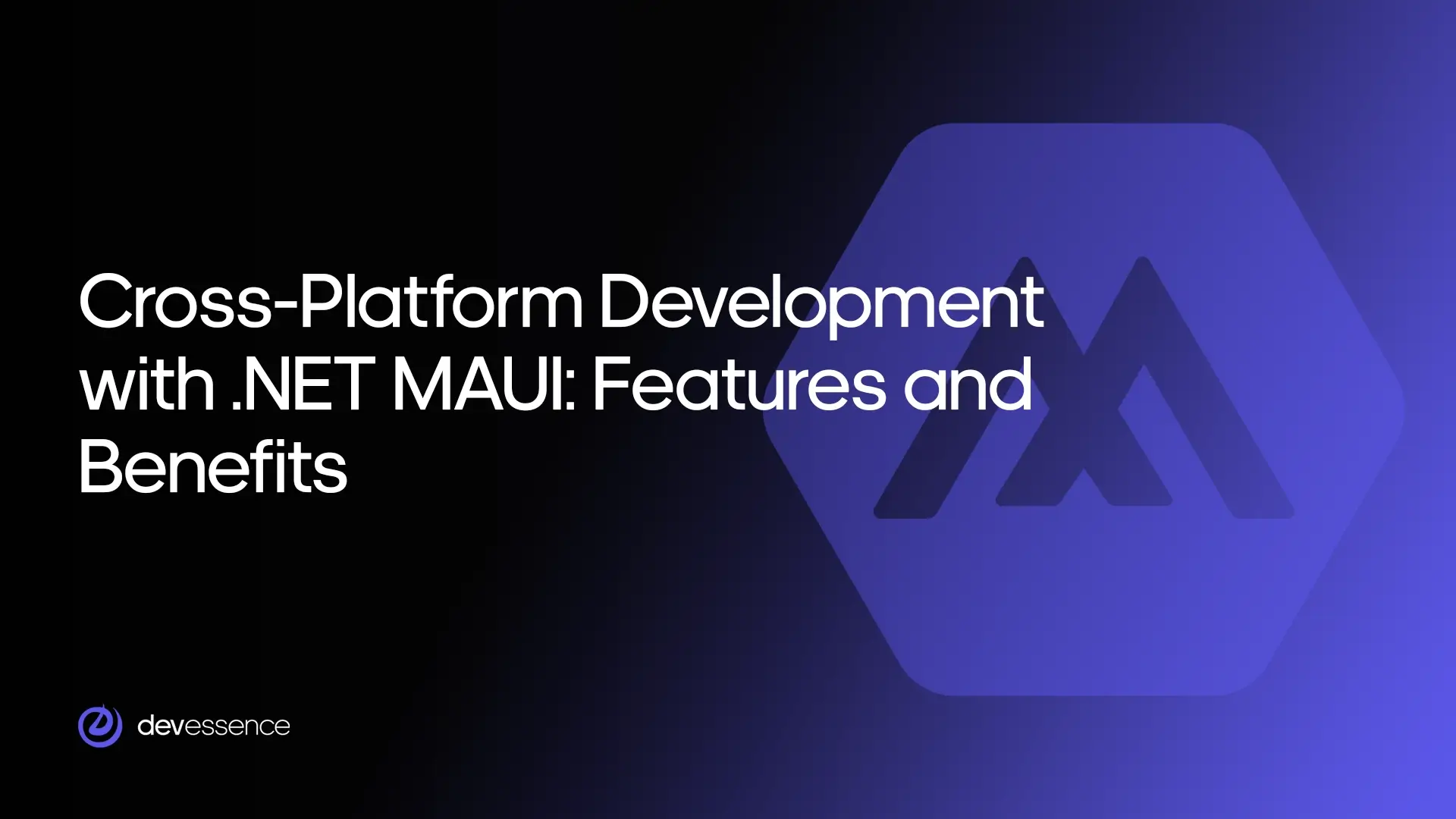
A significant number of developers are building applications for multiple platforms. Yet, many still write separate code for Android, iOS, Windows, and macOS – doubling their work and increasing the risk of inconsistencies.
Maintaining multiple codebases means more debugging, more updates, and more headaches. But what if you could write your code once and run it everywhere? That’s exactly what .NET MAUI offers.
Microsoft’s .NET Multi-platform App UI (.NET MAUI) is a modern solution that lets developers create apps for multiple platforms using a single codebase, reducing complexity and development time.
What is .NET MAUI?
.NET MAUI (Multi-platform App UI) is a cross-platform development framework allowing developers to build Android, iOS, Windows, and macOS applications using a single codebase. Instead of managing separate projects for each platform, developers can write code once and deploy it everywhere.
Built with C# and XAML, .NET MAUI provides a unified set of tools to create apps that look, feel, and perform like native applications on each operating system. It ensures that the user interface and functionality adapt seamlessly to different devices, eliminating the need for platform-specific coding while maintaining high performance and a consistent user experience.
Think of it as a universal app toolkit: whether you’re building a mobile app for iOS and Android or a desktop application for Windows and macOS, .NET MAUI simplifies development by providing a single, streamlined approach.
How is .NET MAUI Different from Xamarin?
If you’ve worked with Xamarin.Forms, you might be wondering how .NET MAUI improves upon it. While both frameworks enable cross-platform development, .NET MAUI introduces significant enhancements that make app development more efficient and scalable.
Key improvements over Xamarin
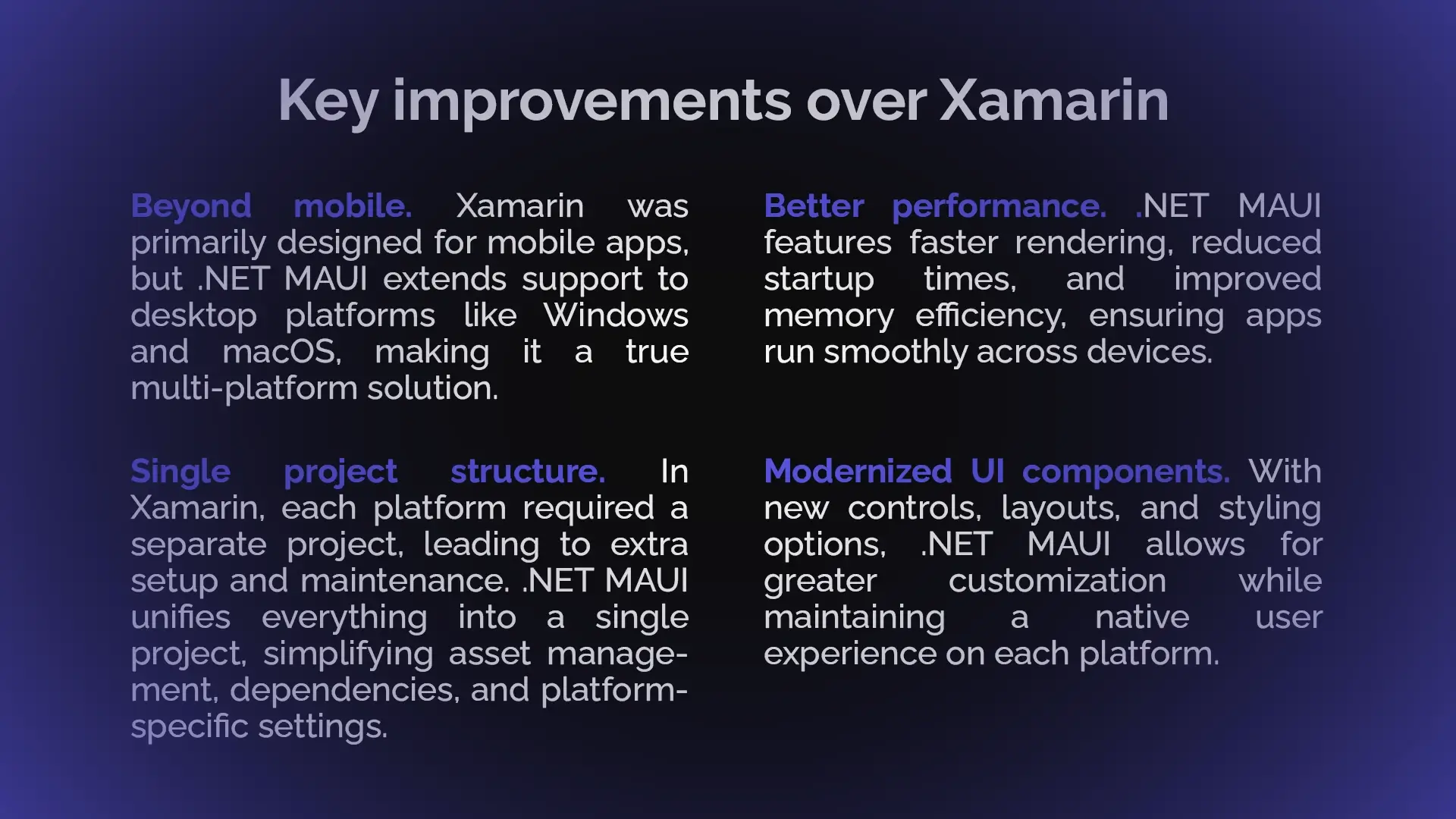
– Beyond mobile. Xamarin was primarily designed for mobile apps, but .NET MAUI extends support to desktop platforms like Windows and macOS, making it a true multi-platform solution.
– Single project structure. In Xamarin, each platform required a separate project, leading to extra setup and maintenance. .NET MAUI unifies everything into a single project, simplifying asset management, dependencies, and platform-specific settings.
– Better performance. .NET MAUI features faster rendering, reduced startup times, and improved memory efficiency, ensuring apps run smoothly across devices.
– Modernized UI components. With new controls, layouts, and styling options, .NET MAUI allows for greater customization while maintaining a native user experience on each platform.
Simply put, .NET MAUI is the next step in cross-platform development, designed to make building high-quality apps easier, faster, and more flexible than ever before.
Why Developers Choose .NET MAUI
Developers and businesses are turning to .NET MAUI because it simplifies cross-platform development while delivering high performance and native experiences. Here’s why it stands out:
One codebase, multiple platforms
Instead of writing separate code for Android, iOS, Windows, and macOS, .NET MAUI allows developers to write once and deploy everywhere. This reduces development time, minimizes code duplication, and simplifies maintenance – all while ensuring consistency across platforms.
Native performance & look
Unlike web-based frameworks that simulate native experiences, .NET MAUI renders UI elements natively. This means apps look and feel like they were designed specifically for each platform, offering smooth animations, responsive touch interactions, and platform-specific behaviors.
Customizable UI with .NET MAUI controls
.NET MAUI provides a rich set of UI controls, including layouts, buttons, and text inputs, which adapt to different screen sizes and operating systems. It also supports custom rendering, allowing developers to fine-tune the appearance and behavior of UI elements.
Hot reload for faster development
The .NET MAUI hot reload feature lets developers see changes in real time without restarting the application. This speeds up the development process by allowing quick iterations on UI and logic updates.
Single project structure
.NET MAUI introduces a single project architecture, making it easier to manage platform-specific assets, configurations, and dependencies. Instead of juggling multiple projects, developers can handle everything in one place, simplifying development and debugging.
Full access to native APIs
.NET MAUI gives developers direct access to device-specific features like the camera, GPS, Bluetooth, file storage, and sensors, without needing extra plugins or complex workarounds. This ensures apps can fully leverage each platform’s unique capabilities while keeping development streamlined.
Better performance and stability
With improved rendering speed, optimized memory usage, and faster startup times, .NET MAUI ensures that apps run efficiently across different devices. These enhancements provide users with a smooth, responsive experience, even for feature-rich applications.
Easier maintenance and updates
Managing a single codebase makes it much easier to fix bugs, introduce new features, and roll out updates compared to handling multiple platform-specific projects. This means faster release cycles and reduced long-term maintenance costs for development teams.
Seamless integration with Microsoft ecosystem
.NET MAUI works well with Azure, Visual Studio, and .NET libraries, making it a strong choice for businesses already using Microsoft technologies. This allows easy integration of cloud services, authentication, and backend functionality.
Why Business Owners Choose .NET MAUI
Choosing the right framework for app development is making a smart investment. .NET MAUI allows businesses to build apps for Android, iOS, Windows, and macOS using a single codebase, helping them save time and resources while ensuring a smooth user experience.
Lower development costs
Developing separate apps for different platforms requires multiple teams, which increases costs. .NET MAUI simplifies this by letting developers write one set of code that runs everywhere.
This reduces hiring expenses, minimizes duplicate work, and streamlines ongoing maintenance. Instead of managing multiple projects, businesses can focus on improving their app and responding to user needs.
Faster time-to-market
Speed is critical in app development. The longer it takes to launch, the more opportunities are lost. .NET MAUI helps businesses release apps faster by eliminating the need for separate platform-specific development.
Developers can use built-in UI tools, test more efficiently, and push updates without having to rewrite code for each operating system. This means businesses can introduce their apps to users sooner and iterate quickly based on feedback.
A consistent experience for users
Users expect apps to feel intuitive and work seamlessly across different devices. .NET MAUI ensures that apps look and perform consistently, whether on a smartphone, tablet, or desktop.
Instead of struggling with platform-specific inconsistencies, businesses can offer a unified experience, strengthening their brand and keeping users engaged.
Easier maintenance and future growth
As technology evolves, apps need regular updates to stay relevant. With .NET MAUI, businesses can fix bugs, add features, and roll out security updates across all platforms at once, reducing downtime and maintenance headaches.
This also makes scaling an app easier – whether expanding to new devices or integrating with other services, .NET MAUI provides the flexibility to grow without starting from scratch.
Reliable support from Microsoft
Microsoft actively maintains and improves .NET MAUI, providing businesses with a stable and well-supported framework. Regular updates ensure security and performance improvements, while Microsoft’s ecosystem offers seamless integration with services like Azure for cloud computing. With a strong developer community and extensive documentation, businesses can confidently rely on .NET MAUI for long-term app development.
Use Cases of .NET MAUI
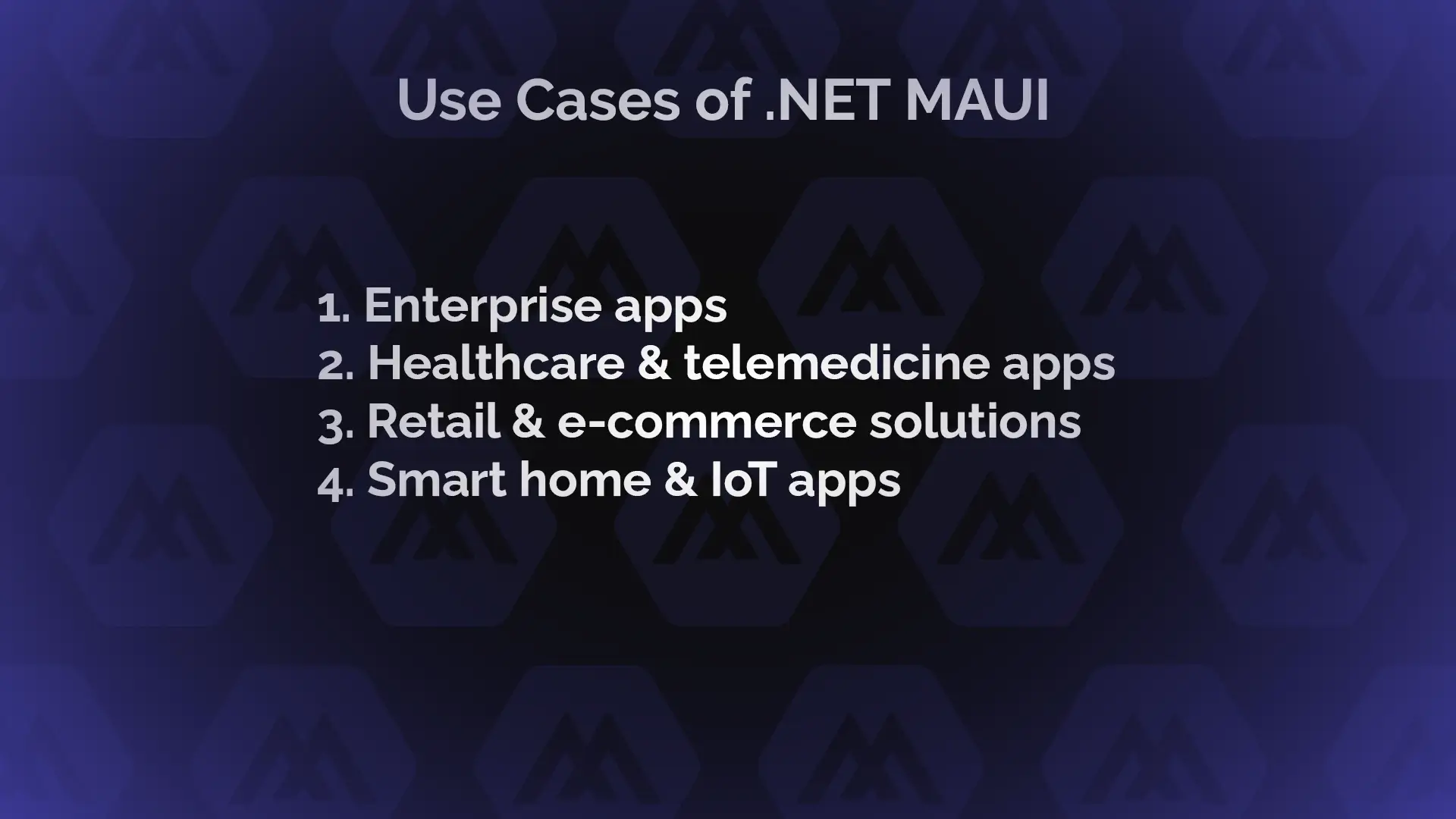
Many companies and developers are already using .NET MAUI to build cross-platform applications. Let’s look at some real-world examples.
1. Enterprise apps
A company that provides internal tools for employees often needs to support multiple devices – Windows desktops, Android tablets, and iPhones. With .NET MAUI, businesses can:
– Develop a single app that works across all devices.
– Reduce costs by maintaining only one codebase.
– Ensure consistency in UI and functionality for all employees.
2. Healthcare & telemedicine apps
A telemedicine provider wants to offer remote consultations through an app. Instead of developing separate apps for iOS, Android, and Windows tablets, they can use .NET MAUI to:
– Build a secure, HIPAA-compliant app that runs on multiple platforms.
– Provide a seamless video call experience on any device.
– Simplify updates and add new features without separate deployments.
3. Retail & e-commerce solutions
An online retailer wants a shopping app that works on iPhones, Android phones, and Windows tablets. .NET MAUI helps by:
– Enabling fast, responsive interfaces that work across devices.
– Allowing the team to reuse business logic instead of rewriting it for each platform.
– Supporting push notifications and in-app purchases with native API integration.
4. Smart home & IoT apps
Companies building smart home automation apps need software that interacts with hardware while running on multiple platforms. .NET MAUI makes this possible by:
– Integrating with IoT devices through native APIs.
– Running smoothly on mobile and desktop interfaces.
– Providing real-time updates and remote control features for users.
When to Choose .NET MAUI for Cross-Platform Development
Selecting the right framework depends on the needs of your project. .NET MAUI is a strong choice when you need to develop an application that runs on multiple platforms while maintaining a native look, feel, and performance. Here are the key scenarios where .NET MAUI makes the most sense.
If your app needs to support mobile and desktop users, .NET MAUI provides a unified solution for Android, iOS, Windows, and macOS without requiring separate codebases. This is especially useful for businesses that want their applications to work seamlessly across different devices, such as telemedicine providers, e-commerce platforms, or enterprise tools.
When performance matters, .NET MAUI ensures that your app runs smoothly by leveraging native controls and optimizing rendering speed. Unlike web-based cross-platform frameworks, it doesn’t rely on web views to mimic native UI, making it a better choice for applications that require fast interactions, smooth animations, or hardware access.
If your team is already familiar with C# and .NET, choosing .NET MAUI makes development more efficient. Since it integrates seamlessly with Microsoft tools like Azure, Visual Studio, and .NET libraries, it reduces the learning curve and allows developers to reuse existing skills. This also makes it a great option for companies already invested in the Microsoft ecosystem.
For projects that require native API access, .NET MAUI allows direct integration with platform-specific features such as camera, GPS, Bluetooth, and file storage. This makes it a practical choice for apps that need deep integration with device capabilities, like smart home control systems or location-based services.
If long-term maintenance and scalability are priorities, .NET MAUI simplifies updates by allowing changes to be applied across all platforms at once. This is particularly beneficial for businesses that need to scale their app over time without managing multiple versions.
When to consider other options
While .NET MAUI is a versatile framework, it may not be the best fit for every project. If you only need a simple web-based application that doesn’t require native performance, a Progressive Web App (PWA) might be a more lightweight alternative. Similarly, if your project is focused on game development, a specialized engine like Unity might be a better choice.
By choosing .NET MAUI for the right use cases, businesses can build high-quality applications efficiently while ensuring a consistent and seamless user experience across all platforms.

Conclusion: The Future of App Development with .NET MAUI
As people rely on apps across different devices, developers face the challenge of building software that works seamlessly on phones, tablets, and desktops. Traditionally, this meant creating separate versions for each platform, leading to higher costs, longer development times, and more maintenance work. .NET MAUI changes this by providing a single framework that allows developers to write one codebase and deploy it across Android, iOS, Windows, and macOS.
This approach reduces duplication and makes it easier to keep apps consistent across platforms. Developers can spend more time adding useful features instead of managing separate projects. Since .NET MAUI uses native UI controls, apps feel natural on every device, without the limitations of web-based solutions that try to mimic native experiences.
.NET MAUI lets you:
– Write once, deploy everywhere.
– Focus on building features, not fixing compatibility issues.
– Deliver high-quality native experiences across platforms.
For businesses, this means faster time to market and lower development costs. Teams can maintain one application instead of several, reducing the effort needed for updates, bug fixes, and security improvements. .NET MAUI also integrates well with cloud services, making it a strong choice for applications that require real-time data syncing, secure authentication, or remote access to business tools.
Choosing the right framework can have a lasting impact on an app’s success. If you want a solution that supports multiple platforms, provides native performance, and simplifies long-term maintenance, .NET MAUI is worth considering. It makes cross-platform development more accessible, efficient, and scalable for both developers and businesses.