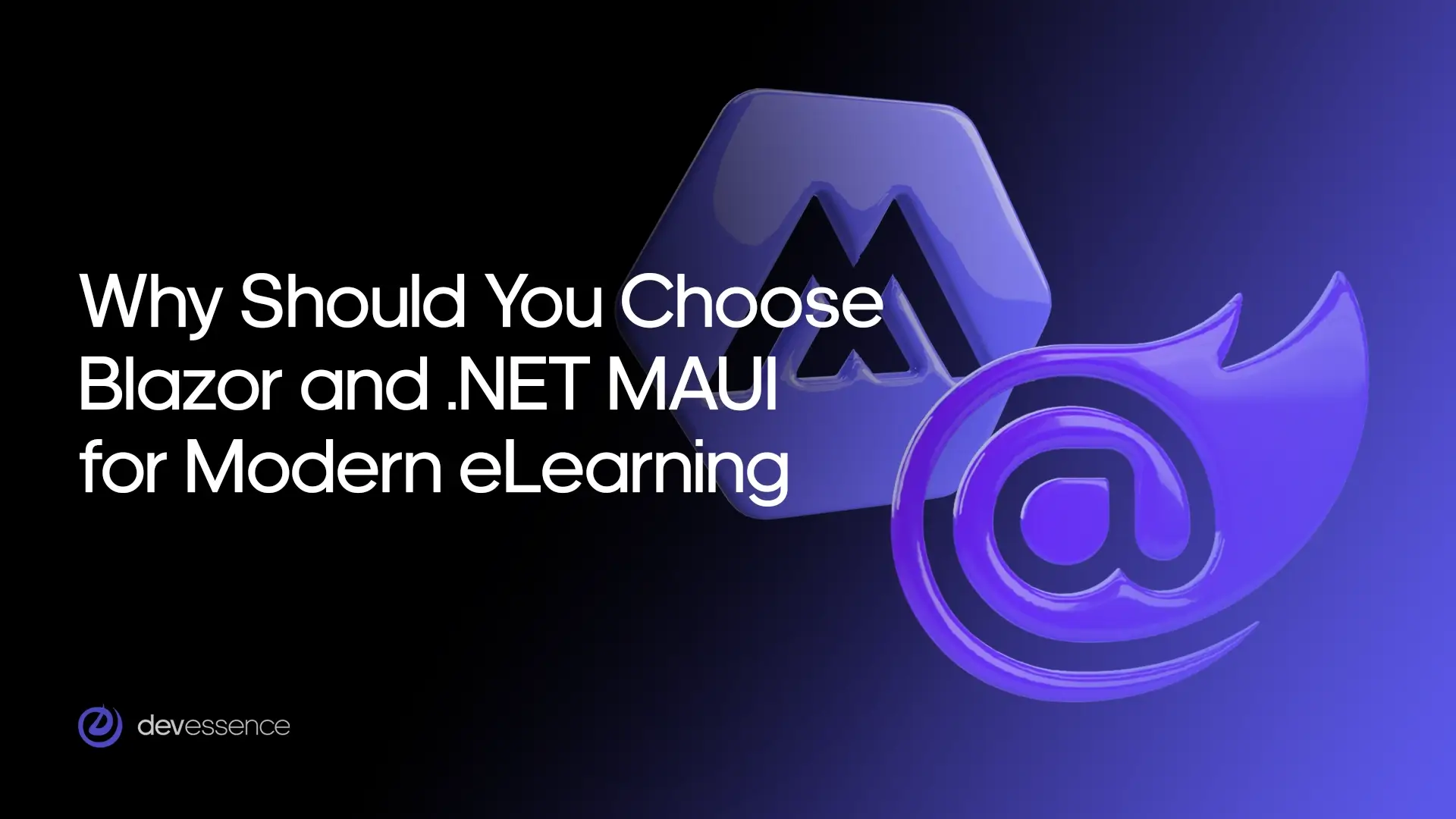
Creating a modern eLearning platform is no small task. Whether they’re watching a video tutorial on a tablet, taking a quiz on their phone, or participating in a live coding session from a laptop, your users need a seamless experience. Building that kind of flexibility often means juggling multiple tech stacks, each with its own codebase, bugs, and development timelines.
But it doesn’t have to be that way.
Blazor and .NET MAUI offer a unified approach that lets development teams build interactive, high-performance eLearning platforms using a single codebase in C#. In this article, we’ll take a look at how they work together, what makes them ideal for education-focused applications, and what trade-offs to consider before diving in.
One Codebase. Many Screens.
Your learners expect flexibility. They might take a vocabulary quiz on their phone during a commute, stream a coding tutorial on a laptop over lunch, and post a comment in a course forum from a tablet before bed. Your platform has to keep up on every screen.
With .NET MAUI and Blazor, you can build once and run anywhere, without rewriting your app for each platform. Here is how it works.
.NET MAUI: native performance across devices
.NET MAUI (Multi-platform App UI) is Microsoft’s cross-platform framework for building native mobile and desktop apps using C# and XAML. With a single project and a shared codebase, you can target: Android, iOS, macOS, and Windows.
That means your mobile app, desktop client, and tablet version can all use the same core logic, UI components, and API calls. For instance, your platform may include a lesson scheduler that shows a learner’s upcoming sessions. With MAUI, you write that once, and it works across their Android phone, Windows laptop, or iPad, styled natively for each.
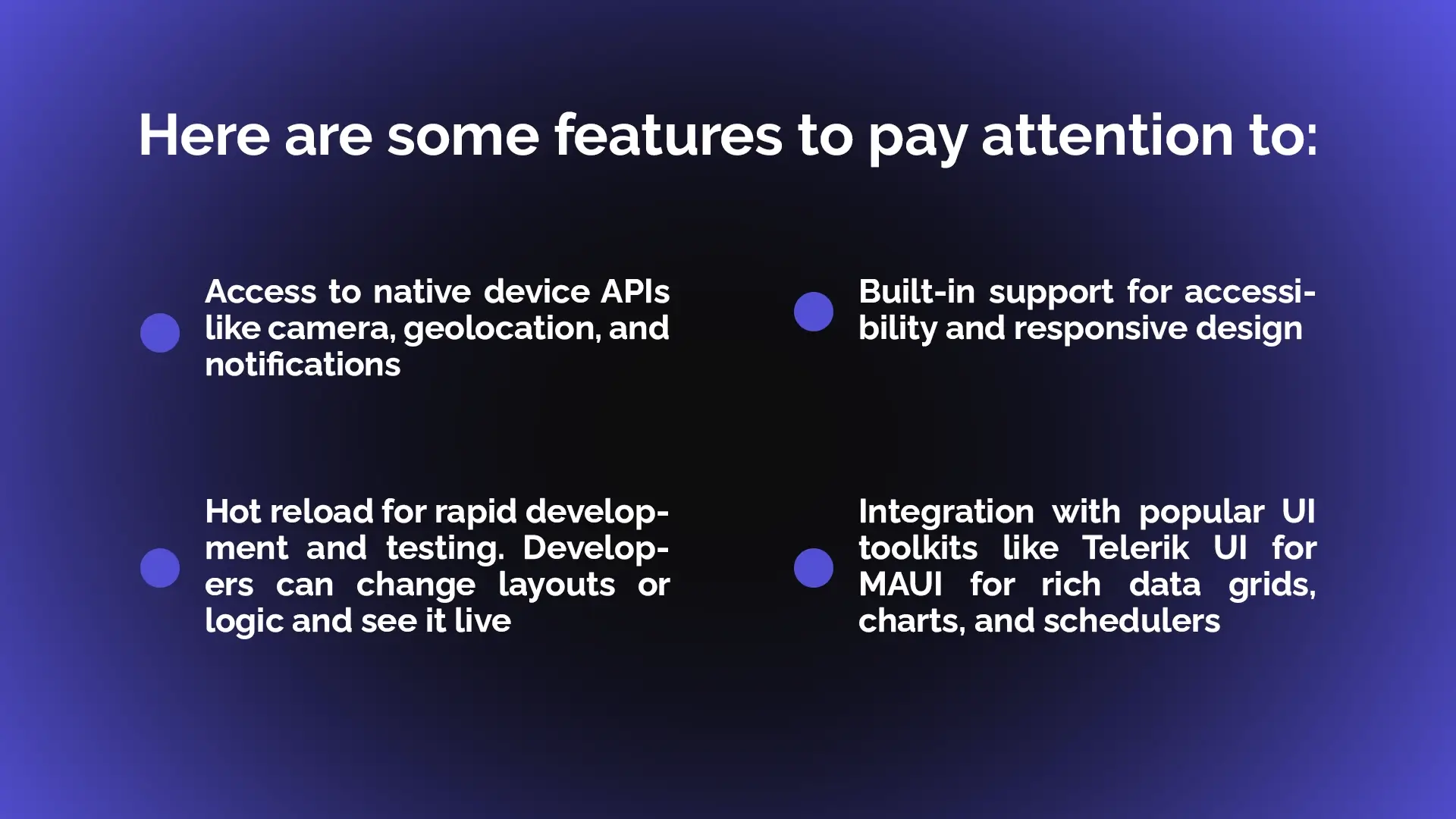
Here are some features to pay attention to:
- Access to native device APIs like camera, geolocation, and notifications
- Hot reload for rapid development and testing. Developers can change layouts or logic and see it live.
- Built-in support for accessibility and responsive design.
- Integration with popular UI toolkits like Telerik UI for MAUI for rich data grids, charts, and schedulers
Blazor: modern web UI with C# and Razor
Blazor is a web framework that lets you build interactive web UIs using C# and Razor instead of JavaScript. It offers full-stack development with .NET. This means you can share code, models, and validation logic between the client and server, streamlining development and reducing duplication.
It also integrates seamlessly with key ASP.NET Core features like Identity, SignalR, and Entity Framework Core, making it easier to build secure, real-time, data-driven applications. And because it’s backed by Microsoft’s long-term support, you get strong performance and enterprise-grade stability you can count on.
You can choose between:
- Blazor Server: UI logic runs on the server; UI updates are sent via SignalR.
- Blazor WebAssembly: The app runs directly in the browser via WebAssembly.
- Blazor Hybrid: Use Blazor components inside native .NET MAUI apps.
With Blazor, you can create highly interactive, responsive learning interfaces, from drag-and-drop activities to real-time collaboration tools. Let’s say you’re building a web-based code editor for a programming course. Blazor helps you create a rich, dynamic UI that compiles user code, highlights syntax, and syncs with the user’s lesson progress without relying on a separate JavaScript front end.
Blazor Hybrid + .NET MAUI: best of both
One of the most powerful options is combining Blazor with .NET MAUI using the Blazor Hybrid model. This allows you to embed Blazor components (your web UI) inside a native app. You get native access and performance, plus the simplicity and reusability of Blazor UI components.
For instance, you want to create a progress dashboard in Blazor that tracks quiz scores and completed modules. With Blazor Hybrid, that same dashboard can appear inside your .NET MAUI mobile app with no duplication. You can use the same logic and look from your web version.
This setup is ideal for:
- Delivering consistent experiences across web, mobile, and desktop.
- Centralizing UI logic and reducing maintenance overhead.
- Launching new platforms faster without rebuilding your UI.
Main Benefits of Using Blazor and .NET MAUI for eLearning Development

eLearning platforms aren’t just common websites. They must be very dynamic and interactive. These are systems that deliver content, track progress, and keep learners engaged across multiple devices.
Here’s just a slice of what a typical platform includes:
- Interactive lessons with animations or code exercises.
- Quizzes and timed assessments with instant feedback.
- Video streaming with adaptive playback.
- Real-time chat or discussion boards.
- Personalized progress tracking and analytics
Building all this usually means juggling multiple technologies: a JavaScript front end, a mobile SDK for iOS and Android, a desktop framework, and backend logic in another language. That can slow your team down, increase bugs, and create a fractured user experience.
With Blazor and .NET MAUI, you don’t need to spread your team across five tech stacks. You build everything, from UI to logic to data handling, using C# and .NET.
Why it matters
First, there is less context switching. Developers stay in one language (C#), whether they’re building web components, native mobile views, or server logic. Your team can also have a cleaner codebase. Shared models, services, and validation rules across platforms reduce duplication and make debugging easier.
This combination facilitates faster web app development. One team can ship web and native experiences side-by-side without re-architecting each feature. Moreover, Blazor and MAUI help you deliver the same high-quality interface on phones, tablets, laptops, and desktops—without compromise.
Let’s say you’re rolling out a new AI-powered quiz generator. With this tech stack, your backend logic for generating questions, your UI for taking the quiz, and your progress tracking logic can all be reused across your Blazor web app and your MAUI mobile app. One feature, one codebase, every device.
For eLearning platforms, that’s more than convenience. It’s a strategic advantage.
1. Fast time to market
You build features once, and they work across web, mobile, and desktop. With shared UI components, services, and logic written in C#, your team spends less time rewriting and more time delivering.
Add a new discussion feature to your course module? That UI logic only needs to be written once. Whether a learner logs in from a laptop or mobile app, it just works.
2. Consistent UX
Blazor and MAUI let you reuse the same components and styling across every platform. That means learners get the same intuitive interface and smooth interactions whether they’re on an iPhone, a Chromebook, or a Windows desktop.
No more clunky web versions or laggy mobile adaptations. Just one seamless learning experience.
3. Easy maintenance
One shared codebase makes updates faster and more predictable. Your dev team isn’t switching between frameworks or syncing features across platforms. That means:
- fewer bugs;
- less duplicated code;
- faster turnaround on new features or fixes
And when your QA team finds an issue, you fix it once, and it’s fixed everywhere.
4. Strong performance
With .NET MAUI delivering native performance under the hood, you get speed where it matters. That’s especially important for:
- streaming high-resolution video lessons;
- animating transitions or quiz interactions;
- handling real-time chat or live coding sessions
It feels responsive and reliable because you’re tapping directly into native capabilities.
5. Plugin and ecosystem support
Microsoft’s .NET ecosystem gives you access to a massive library of tools and integrations. Need analytics, cloud storage, push notifications, or LMS APIs? You’ve got:
- NuGet packages for virtually every integration need.
- MAUI-compatible plugins for mobile capabilities.
- Third-party UI kits like Telerik UI for MAUI and Syncfusion.
This makes it easy to customize your platform to meet evolving user needs without reinventing the wheel.
6. Offline support
MAUI supports offline-first experiences by allowing access to local storage, file downloads, and background sync. That’s ideal for learners in areas with limited connectivity, or for educational content that needs to be accessed on the go.
Whether it's watching videos offline, saving progress locally, or syncing when back online, you can ensure learning never stops.
7. Easier testing and deployment
With a shared codebase, QA and release cycles are dramatically simplified. You test core features once, and know they’ll work across devices. And with tools like GitHub Actions or Azure DevOps, you can automate builds, testing, and deployment pipelines across all target platforms.
This setup scales well because:
- It’s built on Microsoft’s rock-solid .NET platform.
- You have access to a huge developer ecosystem.
- You can plug in AI, analytics, and cloud services as you grow.
Let’s say you’re building a lesson module. Imagine you're designing an interactive lesson module for your eLearning platform. It includes video content, embedded quizzes, progress tracking, and content unlock logic. With Blazor and .NET MAUI, you can deliver all of this once for every device.
Trade-Offs to Consider
While Blazor and .NET MAUI offer a compelling solution for cross-platform eLearning platforms, they come with some trade-offs worth considering.
One of the biggest concerns is the initial load time for Blazor WebAssembly apps. Because the entire application, including the .NET runtime, must be downloaded in the browser, users with slow internet connections may face delays when launching the app. For scenarios where performance on first load is critical, Blazor Server or Blazor Hybrid (which uses native MAUI wrappers) can be more efficient options.
Another consideration is ecosystem maturity. Compared to longer-established solutions like React Native or Flutter, Blazor and .NET MAUI still have a smaller selection of community-built plugins and third-party components. While Microsoft's ecosystem fills many of these gaps with NuGet packages and UI toolkits, you may occasionally encounter niche use cases where documentation is limited or workarounds are needed.
Team readiness is also important. These tools are best leveraged by developers already working within the .NET ecosystem. If your team is fluent in C#, Razor, and Visual Studio tooling, the transition is smooth. However, if your background is more JavaScript-heavy or focused on native iOS/Android development, expect a learning curve as you adapt to new component models, build pipelines, and deployment strategies across platforms.
Wrapping Up
Blazor and .NET MAUI give you a powerful, flexible foundation for building cross-platform eLearning platforms that feel fast, look polished, and scale with your needs. With one codebase, you can create immersive experiences for learners, whether they’re on a mobile device, desktop, or web browser. All without the overhead of managing multiple tech stacks.
There are some trade-offs. Initial load times with WebAssembly, a younger plugin ecosystem, and the need for C# expertise may require careful planning. But for teams already working in the .NET space or those ready to invest in it, the productivity gains, performance improvements, and user experience consistency are hard to beat.
If your goal is to move faster, build smarter, and deliver learning without limits, Blazor and .NET MAUI are tools worth adding to your stack.
Ready to bring your eLearning vision to life?
We’d be happy to help.FAQs
-
How does using Blazor and .NET MAUI reduce development costs for eLearning platforms?
With one shared codebase for web, mobile, and desktop, teams avoid duplicating efforts across different technologies. This cuts down on staffing needs, reduces bugs, and accelerates time-to-market, resulting in lower overall development and maintenance costs.
-
Can these technologies support enterprise-grade eLearning platforms with complex features?
Yes. Blazor and .NET MAUI support robust architectures, including real-time collaboration, secure authentication, offline access, and scalable data handling. They also integrate seamlessly with Microsoft Azure and other enterprise tools, making them suitable for large-scale deployments.
-
What’s the ROI for businesses adopting Blazor and MAUI instead of separate native and web frameworks?
The ROI comes from faster release cycles, reduced developer overhead, and long-term maintainability. Teams can roll out new features across all platforms simultaneously, ensure a consistent user experience, and reduce technical debt, all of which contribute to faster revenue generation and lower TCO.
-
How future-proof is this tech stack for growing eLearning businesses?
Microsoft is heavily investing in Blazor and MAUI, with long-term support through .NET 8 and beyond. This ensures strong ecosystem growth, frequent updates, and a wide pool of developers, making it a solid choice for companies planning to scale their platforms over time.
-
Do Blazor and MAUI allow for third-party integrations like LMS, analytics, or cloud services?
Absolutely. The .NET ecosystem offers extensive integration capabilities, including NuGet packages for LMS APIs, analytics tools like Application Insights, and full support for Azure cloud services. This flexibility makes it easy to expand your platform as business needs evolve.