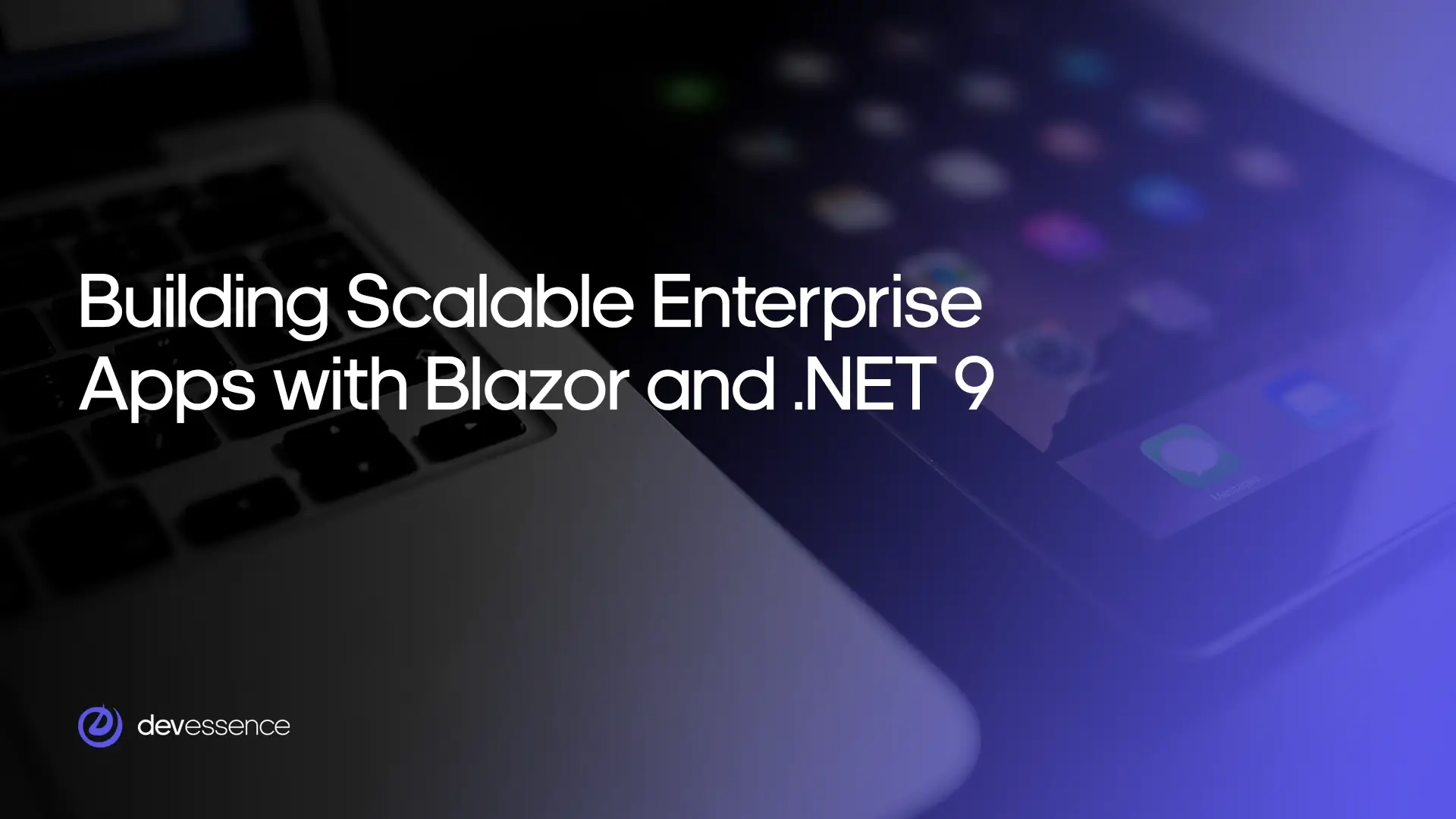
Blazor and .NET 9 are emerging as a dynamic pair for crafting enterprise applications that can scale with ease. For teams comfortable with C#, this combination offers a streamlined path to building robust, high-performing solutions.
Whether you’re tackling internal tools or customer-facing platforms, the benefits, features, and real-world potential of Blazor and .NET 9 make them worth exploring. In our new article, we’re covering
– advantages,
– technical capabilities,
– adoption stats,
– practical use cases,
– and the tangible business value they deliver.
Benefits of Blazor and .NET 9 for Enterprise Apps
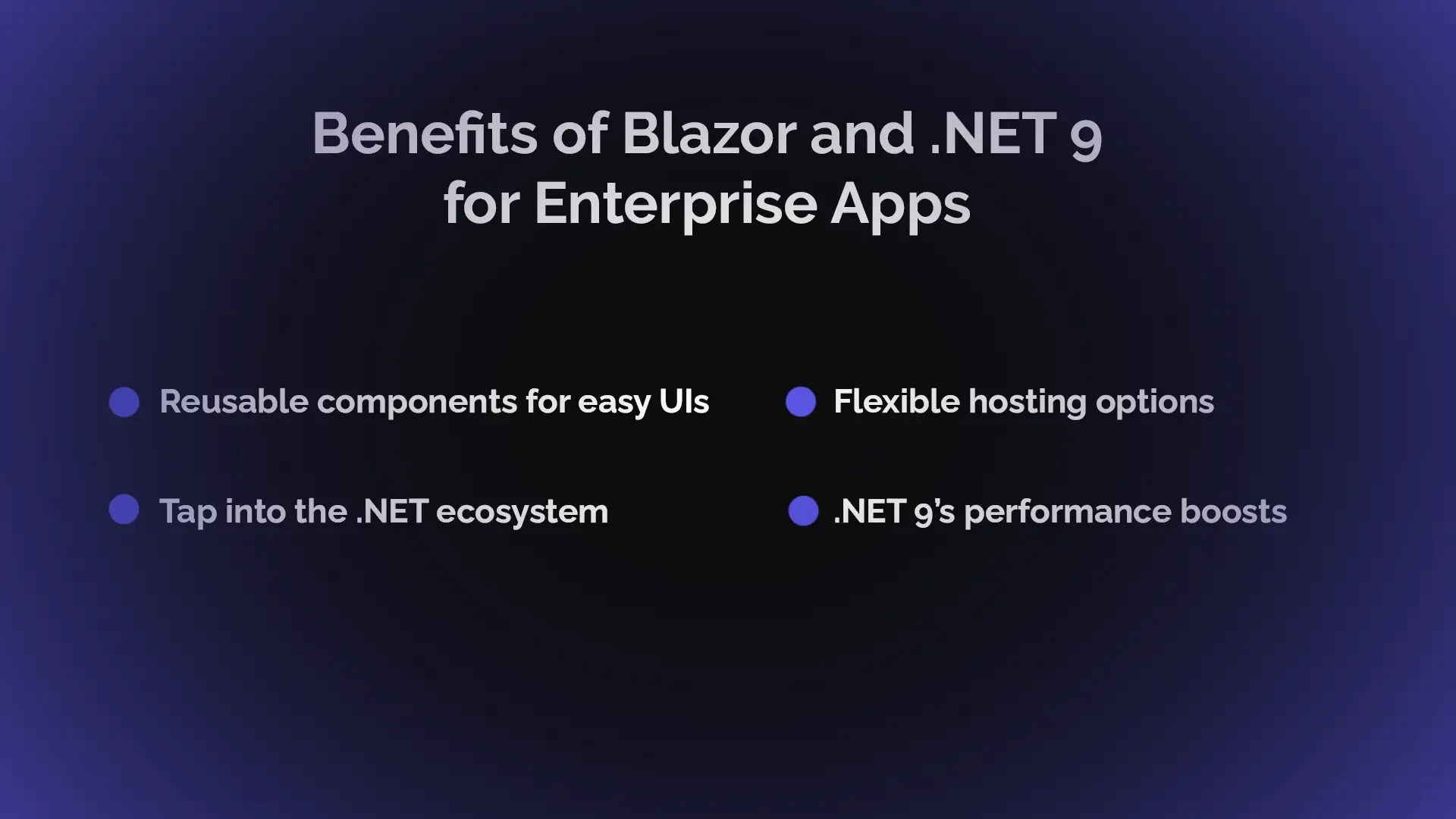
Developers write both the front-end and back-end of an enterprise app using a single language, C#. That’s the promise of Blazor and .NET 9. For organizations already invested in the .NET ecosystem, this unified approach eliminates the need to juggle JavaScript frameworks or train teams on unfamiliar tech.
Reusable components for easy UIs
Blazor’s component-based architecture is a standout feature. Using Razor components, developers can craft modular, reusable pieces of UI – think of them as building blocks you snap together to create complex interfaces. This modularity shines in enterprise settings, where apps often need to evolve over time.
Need to tweak a dashboard or add a new feature? You’re not rewriting everything; you’re just adjusting or plugging in a component. It’s a time-saver that keeps code clean and maintainable, even as projects grow.
Flexible hosting options
Blazor gives you choices to match your app’s needs. Whether you want real-time updates or the ability to handle thousands of users, its hosting models have you covered. .NET 9 makes both options faster and more efficient, letting developers pick what works best: low-latency tools for small teams or scalable apps for big audiences. It’s about flexibility: you decide how to balance speed, scale, and server load for your enterprise.
.NET 9 boosts its speed and efficiency, making it a no-brainer for big deployments where server costs matter. It’s about matching your hosting to your crowd – Blazor hands you the tools to decide.
Hosting models
Blazor offers two ways to run your app, each with its strengths. Blazor Server operates on the server, using SignalR to push real-time updates to users. It’s perfect for apps needing instant feedback, like live dashboards or collaborative tools, though it relies on server resources for every connection.
Picking the right model can shape your app’s success. Blazor Server shines when every user needs live data – like a team tracking project stats in real-time. The catch is that each active connection ties up server power, so it’s best for smaller, focused groups. With .NET 9’s tweaks, it’s smoother than ever, but you’ll still need solid server capacity to keep it humming. It’s a trade-off that pays off when speed trumps scale.
Blazor WebAssembly flips that script. It runs client-side in the browser with WebAssembly, offloading work from the server. This makes it ideal for apps with lots of users, cutting server strain and boosting scalability. WebAssembly keeps performance steady as traffic spikes.
Choose based on what your app demands – real-time response or broad reach.
Tap into the .NET ecosystem
One of Blazor’s biggest strengths is its seamless integration with the .NET ecosystem. You’re not starting from scratch; you’re tapping into a rich library of tools, frameworks, and packages built over years of .NET development.
Database connectors, authentication systems, and logging tools are all there, ready to plug into your Blazor app. This ecosystem advantage accelerates development and ensures your enterprise app can leverage battle-tested solutions, reducing risk and speeding up deployment.
This integration means less reinventing the wheel. With libraries like Entity Framework Core, you connect to databases fast, pulling data into your app without custom code. Authentication hooks up easily through ASP.NET Core Identity, keeping security tight with minimal setup. Years of .NET refinements back these tools, so you’re building on a stable foundation, not untested ground.
The payoff shows in real projects. Logging with Serilog or error tracking with Application Insights slots right into Blazor, giving you insights without extra effort. For enterprises, this cuts costs and timelines. Your team focuses on features, not plumbing. It’s a practical edge: tap into .NET’s depth, and your app launches quicker and stronger.
.NET 9’s performance boosts
.NET 9 brings a suite of upgrades that make Blazor even more enterprise-ready. Improved debugging for WebAssembly means developers can catch and fix issues faster, a boon during tight development cycles.
Static file handling gets a lift too, with automatic fingerprinted versioning for assets like JavaScript and CSS. This cuts load times and improves caching, ensuring users get a snappy experience even as your app scales. Add in new Hybrid and Web app templates, and .NET 9 makes building high-performance enterprise apps smoother than ever.
Faster debugging changes the game for teams under pressure. With .NET 9, WebAssembly errors pop up clearer in tools like Visual Studio, letting developers squash bugs without digging through murky logs. This speed keeps projects on track: a CRM rollout that hits deadlines instead of stalling, for instance. It’s a small tweak with big wins for enterprise timelines.
The static file boost pays off where users notice. Fingerprinted versioning means browsers cache assets smarter, so a dashboard’s charts load instantly, not sluggishly. For apps with heavy traffic, this slashes server strain and keeps performance steady. Pair that with .NET 9’s templates, prebuilt for Hybrid or Web setups, and your team skips setup grunt work, focusing on what matters. It’s Blazor dialed up for enterprise scale.
The Numbers Behind
Blazor’s adoption offers a clear snapshot of its place in the tech world. The stats reveal a growing presence, especially within the .NET community, with .NET 9’s 2024 upgrades pushing it further. Here’s what the numbers say about its reach, usage, and momentum.
Current reach
– Live websites: Blazor powers 31,272 sites worldwide, with 12,558 in the U.S.
– Market share: It holds 0.13% of web frameworks, behind leaders like React and Angular.
.NET community adoption
– 27% of .NET developers used Blazor, according to The Register.
– 4.92% of professional developers reported using Blazor, per the Stack Overflow 2022 Developer Survey.
Usage breakdown
– Among ASP.NET developers, Blazor Server hit 16%, and WebAssembly reached 12%, from JetBrains’ State of Developer Ecosystem 2023.
– .NET 9’s 2024 enhancements, like Native AOT Compilation, cut startup times and lift performance.
What does it mean?
These figures show Blazor’s modest but rising footprint. It’s not topping charts against React yet, but within .NET, it’s a solid player – over a quarter of developers lean on it. With .NET 9’s speed boosts, expect that 4.92% to climb as more pros turn to Blazor for efficient, modern apps.
Blazor and .NET 9: Business Value
Technology decisions impact budgets, timelines, and security. Blazor and .NET 9 offer a practical way to build web applications without adding complexity or extra costs. They streamline development, improve performance, and strengthen security, using tools many teams already know.
Cut costs with one stack
Managing multiple technology stacks is expensive. Teams need training, and companies often hire separate front-end and back-end developers. Blazor and .NET 9 eliminate this need by offering a full-stack solution with C# and .NET. If your company already uses .NET, the transition is even easier. Your developers can start working immediately, as WalkingTree Technologies explains.
Key benefits
– Consistency: No need to juggle multiple languages and frameworks.
– Faster development: Less context switching means more productivity.
– Easier maintenance: A unified codebase makes debugging and updates more efficient.
Launch faster with familiar tools
Familiarity with C# and .NET shortens development cycles. Developers aren’t wrestling with new syntax or frameworks – they’re building on what they know. This speed translates to faster deployments, letting you beat competitors to market or roll out critical updates ahead of schedule.
Scale with confidence
As applications grow, performance becomes a concern. Blazor WebAssembly runs code in the browser, reducing server load. .NET 9 adds improvements like faster static file handling, making applications more efficient.
Blazor WebAssembly’s client-side execution means your app can handle a growing user base without bogging down servers. Pair that with .NET 9’s performance optimizations – like improved static file handling – and you’ve got a system that scales effortlessly.
Blazor’s component-based architecture also improves scalability by making it easier to manage complex applications. Developers can reuse components across projects, reducing redundant code and simplifying maintenance. Additionally, Blazor’s ability to integrate with existing .NET APIs and microservices ensures that enterprise applications remain modular and adaptable as business needs evolve.
Strong security built in
Security is essential for enterprise applications, and .NET provides a strong foundation. Its built-in security features help protect sensitive data and ensure compliance with industry regulations. Blazor’s flexibility allows developers to enforce strict authentication and authorization policies, integrating seamlessly with identity providers like Azure AD and OpenID Connect.
Security gets a boost with Blazor Server, especially for sensitive tasks. Since the heavy lifting happens on the server, not the client, confidential operations – like managing user data or processing reports – stay locked down. Developers note this as a win for internal apps, where protecting data matters more than flashy public-facing features. It’s a practical choice for teams wanting solid tools without the overhead.
Blazor’s ability to run in a secure, sandboxed environment further reduces risks for hybrid applications. Unlike traditional web apps, Blazor Hybrid applications don’t rely on external browsers, limiting exposure to common web-based attacks like cross-site scripting (XSS) and cross-site request forgery (CSRF). Microsoft’s security guidelines recommend using encrypted communication channels and secure storage mechanisms to keep user data safe.
With these safeguards, businesses can confidently build secure applications while meeting compliance requirements.
Blazor and .NET 9: Use Cases
Blazor and .NET 9 are tailor-made for a variety of enterprise challenges.
Internal tools made simple
For secure, internal applications like dashboards or admin panels, Blazor is a natural fit. Its ability to integrate with existing .NET systems makes it easy to modernize legacy tools – say, swapping out jQuery for interactive Blazor components in an MVC app.
Developers often highlight how Blazor simplifies building these tools. With C# handling both front-end and back-end logic, you avoid juggling multiple languages or frameworks. This cuts down on complexity, making it faster to update dashboards or tweak admin panels. Maintenance becomes a breeze too – everything lives in one ecosystem, so there’s less to track and fix when something breaks.
Data-intensive applications
When it comes to data-intensive applications like CRM systems or ERP platforms, Blazor’s efficient data binding and state management come into play. It handles large datasets with ease, ensuring users can sift through records or generate reports without lag. Pluralsight courses highlight how this capability makes Blazor a go-to for enterprises needing robust, data-driven solutions.
Blazor keeps things smooth by syncing data seamlessly between the server and the UI. Whether it’s pulling customer details into a CRM or crunching numbers for an ERP report, its two-way data binding cuts down on clunky refreshes. The Pluralsight course digs into this, showing developers how to structure apps so performance stays sharp even as data scales up. It’s a practical edge for businesses that live or die by their data.
State management is another win here. Blazor tracks app states, like filter settings or report parameters, without forcing complex workarounds. This means users get fast, reliable access to what they need, no delays. For enterprises, where downtime or slow tools can cost big, this reliability makes Blazor stand out. The course underscores how these features turn messy data challenges into straightforward solutions.
Consistent cross-platform apps
Want one codebase that works across web, desktop, and mobile? Blazor Hybrid, paired with .NET MAUI, delivers just that. This cross-platform power ensures your app looks and feels consistent, whether it’s running in a browser, on a desktop, or in a mobile app. Microsoft Learn and MobiDev’s CTO guide point to this as a growing trend for enterprises aiming to unify their tech stack and reduce development overhead.
With Blazor Hybrid, you write once and deploy everywhere. The .NET MAUI integration lets developers reuse C# code across platforms, skipping the hassle of separate builds for each. Microsoft Learn shows how this cuts time and keeps your app’s behavior steady, whether a user’s on their phone or at their desk. It’s a smart way to stretch your resources without sacrificing quality.
Enterprises love this for a reason: less complexity and lower costs. It is a trend picking up steam, especially for companies tired of juggling multiple frameworks. A single codebase means fewer bugs to chase and easier updates down the line. If you aim to simplify your tech and keep users happy across devices, Blazor Hybrid makes it happen.
Real-time collaboration tools
Blazor’s built-in WebSocket support opens the door to real-time features, like chat apps or video conferencing tools. This is a big deal for enterprises looking to boost collaboration – think internal messaging systems or live project tracking. MobiDev’s analysis notes how this capability positions Blazor as a versatile player in modern workplace apps, enhancing team productivity with minimal fuss.
Real-world examples show it in action. ShoWorks, a leader in fair management software, uses Blazor to streamline complex workflows like virtual auctions, keeping exhibitors and bidders connected live. The .NET customer showcase highlights how this setup cuts through operational chaos, proving Blazor can handle real-time demands with ease. It’s a practical win for teams needing to sync up fast.
STADIO Higher Education takes it further, building educational platforms that keep students engaged seamlessly. Their Blazor-powered tools deliver live updates and interactive features, making learning feel connected, not clunky. This shows how Blazor’s real-time edge backed by tools like SignalR can turn everyday workplace apps into productivity powerhouses, whether for business or education.
Trends to Watch
Blazor’s popularity is climbing, fueled by .NET 9 features like lazy loading and code splitting, which trim initial load times. This makes it a rising star for internal tools and data-heavy apps, according to Programming Insider
It’s also carving a niche in enterprise intranets, with reports of handling 5,000 users on minimal hardware – a testament to its efficiency. The focus on performance, paired with Azure and MAUI integration, positions Blazor as a forward-looking choice.
Enterprise teams see Blazor as a long-term play. Azure ties it into cloud power, letting an intranet scale up without sweating server limits: thousands of users tracking projects seamlessly.
MAUI integration stretches that further, sharing code across the web and mobile for a unified experience. This combination of efficiency and reach is why Blazor’s buzz is growing. It is a sign that Blazor can handle big loads with less gear, saving costs and complexity.
This rise isn’t just tech hype – it’s shifting how teams build. Companies swapping out legacy stacks for Blazor find it cuts development time, thanks to .NET 9’s streamlined tools. An internal portal that once took months might now roll out in weeks, with Azure handling the backend and MAUI syncing the mobile view. It’s a trend that’s pulling more enterprises in, betting on Blazor to keep pace with tomorrow’s demands.
Wrapping Up
Blazor and .NET 9 pack a punch for enterprise apps, blending speed, scalability, and cost savings. With 27% of .NET developers on board and real-world wins backing it up, it’s a solid choice.
Using C# across the stack simplifies code and boosts team productivity, cutting complexity for big projects. Blazor WebAssembly scales effortlessly for public apps by offloading work to the client, while Blazor Server shines in intranets. .NET 9’s upgrades, like faster file handling and sharper WebAssembly debugging make everything run smoother, from build to launch.
For .NET teams, it’s a familiar, full-stack approach that skips steep learning curves. Whether you’re building a data-heavy tool or a sprawling public app, Blazor and .NET 9 deliver performance and savings.
Want to explore how .NET 9 and Blazor can work for you? Contact us for a consultation, and let’s find the best path forward together.
FAQs
-
What are Blazor and .NET 9?
Blazor is a framework for building web apps with C#, and .NET 9 is its latest runtime, released in 2024. Together, they power fast, scalable enterprise solutions. It’s a combo gaining traction among .NET teams.
-
How do Blazor and .NET 9 benefit enterprise apps?
They cut costs with one C# stack, speed up development with reusable components, and boost performance with .NET 9’s upgrades like faster file handling. Your team stays productive without extra training.
-
What’s the difference between Blazor Server and WebAssembly?
Blazor Server runs on the server for real-time updates via SignalR, ideal for dashboards. WebAssembly runs in the browser, scaling well for high-traffic apps. Each fits different enterprise needs.
-
When should I use Blazor for enterprise apps?
Use it for internal tools, data-heavy systems like CRMs, or cross-platform apps needing one codebase. It’s great if your team knows .NET and C#. Adoption is up to 27% among .NET developers.
-
How does Blazor integrate with the .NET ecosystem?
It taps into .NET’s tools like Entity Framework for databases and ASP.NET Identity for security speeding up builds with proven, familiar solutions. This keeps your app stable and secure.
-
Can Blazor handle real-time collaboration tools?
Yes, its WebSocket support (via SignalR) powers chat apps and live tracking, boosting teamwork, as seen in cases like ShoWorks’ auction tools. It’s a simple way to connect teams fast.
-
Why choose .NET 9 for Blazor apps?
.NET 9 adds speed with features like Native AOT Compilation and better debugging, making Blazor apps launch faster and run smoother at scale. It’s built for today’s enterprise demands.