
Blazor is a front-end web framework that brings together HTML, CSS, and C# to speed up web app development. With Blazor, you can create reusable components that work seamlessly on both the client and server sides, allowing you to build rich, interactive web experiences faster and more efficiently.
But how do you ensure that your Blazor app is not only powerful but also secure and scalable to meet the demands of your business? In our new blog post, we’ll walk you through the best practices for developing business applications with Blazor that are not just efficient but also secure and future-proof.
Whether you’re focused on securing sensitive data, optimizing performance for a growing user base, or ensuring your app can scale as your business expands, Blazor has the tools you need to create robust, reliable web solutions. We’ll dive into everything you need to know to harness Blazor’s full potential and take your business apps to the next level.
Why Blazor: Benefits
Before we get into the finer aspects, let's appreciate the difference it makes that will set Blazor apart from other frameworks. Here are a few good reasons that make it the first choice to develop a business application:
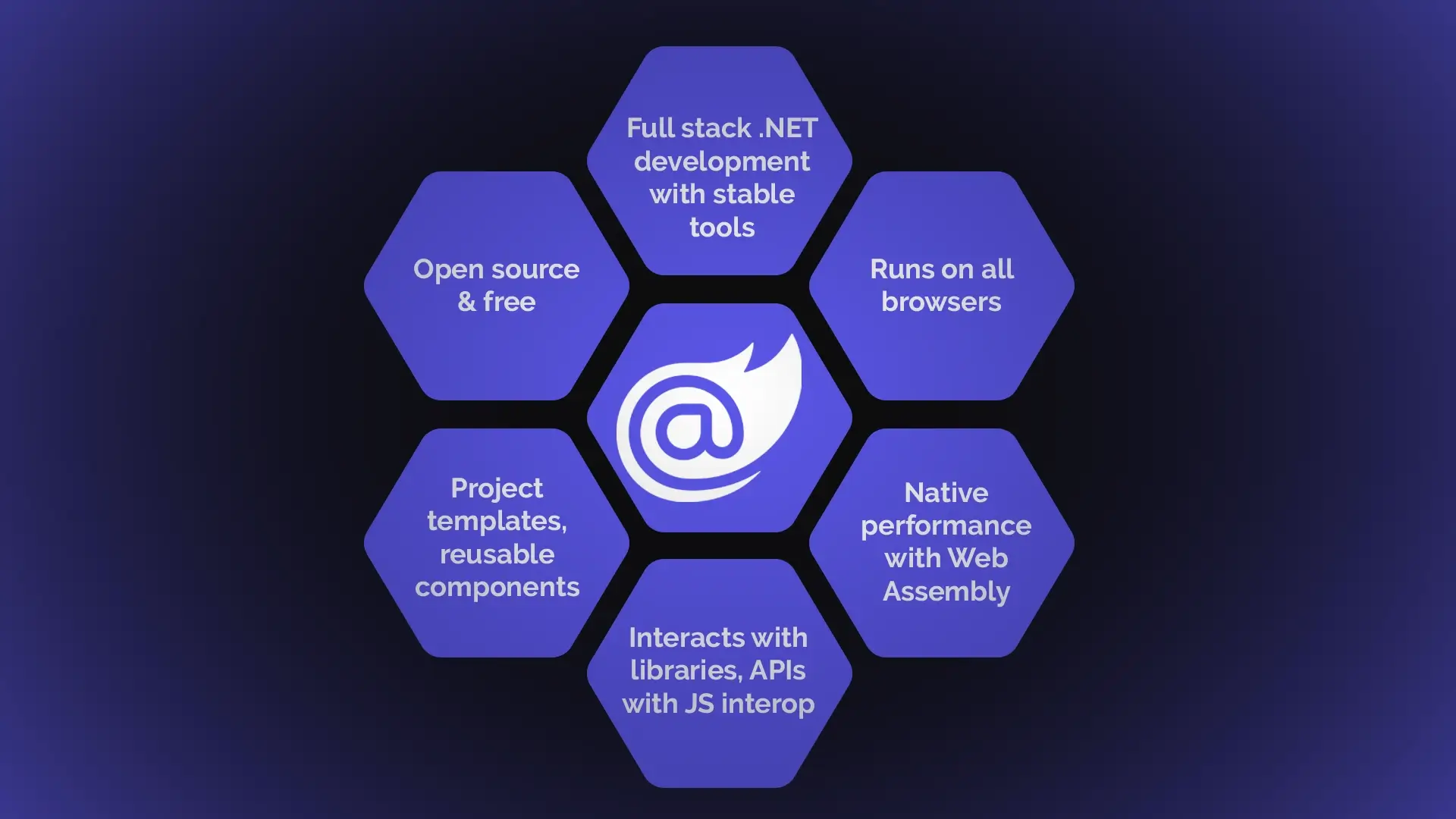
Full-stack development with C#
Developers prefer using Blazor because it allows them to use C# for server- and client-side development. It helps to avoid difficulties and imbalances that come with juggling multiple programming languages. This, in turn, makes the development process consistent and smooth.
This unified approach not only simplifies the development workflow. It reduces the learning curve for teams already familiar with C#. Developers can write, debug, and maintain code more efficiently without switching contexts between languages.
As a result, development cycles are faster, and the number of errors is lower. Additionally, by using the same language across the stack, teams can achieve better collaboration and code reuse. It saves time and resources while delivering high-quality applications.
Seamless integration with .NET ecosystem
As part of the .NET family, Blazor integrates effortlessly with other .NET libraries and tools. That’s why it is much easier to implement advanced features and reuse existing code.
This seamless integration also gives access to a rich ecosystem of tools, such as Entity Framework for database access, ASP.NET Core for APIs, and SignalR for real-time communication. These are well-established libraries, so development teams can build powerful and feature-rich applications with less effort.
Moreover, the shared ecosystem promotes consistency and reduces compatibility issues. Your developers can focus on innovation rather than troubleshooting integrations.
Component-based architecture
Blazor’s component-driven approach makes it easy to break down complex apps into smaller, manageable units, improving both development speed and long-term maintainability. Each component acts as a self-contained piece of functionality, which not only helps with code reuse but also simplifies testing and debugging.
Also, developers can create a library of reusable components that can be shared across multiple projects, making it quicker to develop future apps while maintaining a consistent user experience. This modularity not only saves time but also leads to cleaner, more efficient code.
More deployment options
Blazor gives developers the freedom to choose between server-side rendering, client-side rendering with WebAssembly, or a hybrid approach, depending on what works best for their app.
Server-side rendering offers fast initial load times and taps into centralized processing, making it great for apps that need real-time updates and consistent data. Meanwhile, client-side rendering with WebAssembly allows your app to run offline and reduces its reliance on the server, creating a smoother experience, especially in areas with weak connectivity.
The hybrid approach blends the best of both worlds, letting you fine-tune performance without sacrificing flexibility. This makes Blazor a versatile option for everything from lightweight apps to complex, high-performance enterprise solutions.
Rich user experience
With real-time interactivity and support for modern UI frameworks, Blazor enables developers to build captivating and appealing user interfaces.
Blazor’s architecture includes WebAssembly, which allows smooth and dynamic interactions without the overheads of full-page reloads. Users get an uninterrupted experience. Third-party UI libraries can be easily incorporated by developers and individual components that are custom-built to create attractive and high-end interfaces.
Also, Blazor supports SignalR. It allows for real-time updates, making it great for interactive applications like dashboards and collaborative workspaces.
Future-proof technology
Utilizing WebAssembly coupled with .NET, Blazor guarantees alignment with contemporary web standards and modern support.
Blazor's use of WebAssembly puts it right at the cutting edge of web development, letting your app run directly in the browser without needing extra plugins or dependencies. This makes everything run faster and smoother while also making sure your app works across different platforms and devices.
Plus, being part of the constantly evolving .NET ecosystem means Blazor gets regular updates, fresh features, and a strong community backing it up. As a result, apps built with Blazor stay current, secure, and ready to take advantage of the latest web tech as it emerges.
Now that you know everything about Blazor’s straights, we can move to the best practices in building secure business applications.
Ready to talk? Book a free consultation, and let’s discuss your security needs.
Contact us1. Master the Component Lifecycle
Blazor’s component-based architecture is a core strength, but mastering the lifecycle of components is crucial. By understanding methods like OnInitializedAsync and OnAfterRenderAsync, you can optimize performance and ensure that components behave predictably. Use ShouldRender to control rendering frequency, which can prevent unnecessary re-renders and improve the app’s responsiveness.
Components play a pivotal role in Blazor. Think of them as the building blocks of your application. If you misuse or overuse lifecycle methods, it can lead to performance degradation. A well-structured component ensures smoother interactions, reduced memory usage, and a better user experience. Investing time in debugging and profiling component behaviors can pay off significantly in complex applications.
2. Optimize Component Size and Structure
Keep your components lean and focused. Each component should serve a single purpose, which not only makes the codebase easier to maintain but also enhances performance. Start with simple components and refactor as the app grows in complexity. Breaking down larger components into smaller, reusable ones can improve modularity and reduce redundancy.
Large and unwieldy components can be challenging to maintain. Modularization allows teams to work independently on features without stepping on each other’s toes. Furthermore, smaller components are easier to test, debug, and optimize, contributing to the overall robustness of the application.
3. Choose the Right Render Mode
With .NET 8’s introduction of agnostic render modes, developers can decide whether an app should be rendered server-side, client-side, or as a hybrid. The choice should depend on your app’s requirements. Server-side Blazor ensures a lightweight client footprint, while client-side Blazor offers offline capabilities. For many business apps, a hybrid approach provides the best of both worlds.
For example, if your app handles large datasets and complex computations, client-side rendering can offload processing to the user’s device. On the other hand, server-side rendering is ideal for real-time applications where data consistency is critical, such as dashboards or financial systems. The hybrid model strikes a balance, enabling localized performance while leveraging the server for heavy lifting.
4. Implement Robust Authentication and Authorization
Blazor offers built-in support for authentication and authorization, making it easier to secure your app. Use ASP.NET Core Identity or external authentication providers like Azure AD for robust user management. Ensure you enforce role-based or claims-based authorization to control access to sensitive data and operations.
Integrating multi-factor authentication (MFA) and single sign-on (SSO) mechanisms can further enhance security. These additional layers not only improve user trust but also comply with industry regulations like GDPR or HIPAA. Properly implemented security frameworks reduce the risk of unauthorized access and data breaches.
5. Safeguard External Content
Business applications often integrate third-party content or services. However, loading content from untrusted sources can expose your app to security risks. Always use HTTPS for external resources, and implement a Content Security Policy (CSP) to restrict the sources of executable scripts and styles. Additionally, subresource integrity checks can verify that the loaded content has not been tampered with.
Securing external resources extends beyond the initial integration. Continuous monitoring and regular updates ensure that you’re not relying on outdated or compromised assets. Tools like dependency checkers and vulnerability scanners are invaluable for maintaining a secure ecosystem.
6. Protect Against Cross-Site Scripting (XSS)
Cross-Site Scripting remains a common vulnerability in web applications. Blazor’s built-in encoding mechanisms help mitigate this risk. Avoid injecting raw HTML into components, and steer clear of dangerous JavaScript functions like eval. Pair these precautions with a strong CSP to add an extra layer of defense.
Consider implementing input validation and output encoding across all data-handling modules. Regular security audits, coupled with penetration testing, can uncover vulnerabilities that automated tools might miss. Educating your development team about secure coding practices is equally vital in building resilient applications.
7. Keep Dependencies and Web View Components Updated
Outdated libraries and dependencies are an open invitation to security threats. Regularly update your Blazor WebAssembly runtime, server-side dependencies, and any integrated libraries. Similarly, ensure that Web View components in hybrid apps are up-to-date to leverage the latest security fixes and features.
Dependency management doesn’t end with updates. Assess the necessity of each library or package in your application. Reducing reliance on third-party components not only minimizes attack vectors but also simplifies maintenance and troubleshooting.
8. Optimize Performance with State Management
Efficient state management is key to building responsive Blazor applications. Use tools like Fluxor or Blazor’s built-in state container to manage state changes effectively. Reduce unnecessary renders by leveraging conditional rendering and asynchronous data fetching. This ensures a smooth user experience, even under heavy loads.
State management goes beyond code efficiency. A well-structured state model ensures scalability as your application grows. Avoid global states when possible, as they can introduce subtle bugs and performance bottlenecks. Instead, opt for scoped or modular state solutions tailored to your application’s architecture.
9. Leverage Dependency Injection
Blazor’s native support for Dependency Injection (DI) promotes cleaner and more modular code. Properly configure service lifetimes—Scoped, Singleton, or Transient—based on the service’s requirements. This practice enhances testability and maintainability while ensuring optimal resource utilization.
Beyond coding benefits, DI simplifies testing by allowing mock services to replace actual implementations. This separation of concerns accelerates development cycles, improves code quality, and reduces technical debt over time.
10. Monitor and Audit Regularly
Security isn’t a one-time activity. Regularly audit your application for vulnerabilities and performance bottlenecks. Implement monitoring tools to track usage patterns and detect anomalies. This proactive approach helps you address issues before they become critical.
Monitoring tools like Application Insights or custom logging solutions provide actionable insights into your app’s performance and security. Coupled with regular code reviews, these tools enable teams to identify trends and predict potential issues, ensuring a robust and secure application lifecycle.

Final Thoughts: Tips for Building Secure and Scalable Business Apps with Blazor
Blazor’s a solid tool for building business apps, but to really make the most of it, there are a few key things you’ll want to keep in mind. First off, getting the hang of the component lifecycle is a game-changer. It’ll help you fine-tune performance and keep things running smoothly for your users. And don’t forget to keep your components lean and mean – focus them on just one job to make life easier when it comes to maintenance and performance.
Another thing? Picking the right rendering method is key – whether that’s server-side, client-side, or hybrid, choose the one that fits your app’s needs best. Plus, be sure to lock things down with solid authentication, keep an eye on external content, and protect against pesky vulnerabilities like XSS.
Stay on top of updates, too – keeping dependencies fresh and tracking the latest Blazor features and security patches can save you headaches down the road. And make sure your app runs like a well-oiled machine by managing state efficiently, especially if you’re expecting heavy traffic.
Stick to these tips, and you’ll be well on your way to building secure, scalable, and smooth Blazor apps. And we, from our side, can assist you with this. Contact us for a free consultation.