
.NET MAUI in the Cross-Platform Development of Native EdTech Apps
The classroom has gone fully cross-platform. Students now jump between iPads, Chromebooks, Windows laptops, and Android phones in the same school day and often in the same lesson. For EdTech builders, that means the old “pick one platform and hope for the best” playbook is dead.
.NET MAUI steps in here. This Microsoft’s framework lets developers craft an app once in C# and XAML, then roll it out across platforms without losing the snappy feel of native software. One codebase, unified design language, and a lot less time chasing platform quirks. Your students get the same smooth experience whether they’re tapping on a tablet or clicking through a laptop.
In our new article, we explore how .NET MAUI changes the cross-platform race for EdTech, what the latest .NET 10 updates mean for developers, and why this could be the technology that finally makes full accessibility real.
Cross-Platform Development’s Evolution in EdTech
For much of the last decade, a high-quality educational app development meant committing to a split personality. On one side, you had Swift for iOS. On the other, Java or Kotlin for Android. Then, if you wanted to reach desktop learners, you’d either spin up separate teams for Windows (C#/.NET) and macOS, or resort to a stripped-down browser version.
Each platform meant duplicated code, fragmented feature rollouts, ballooning QA cycles, and the constant risk that one platform’s update schedule would lag behind the others.
The cost of fragmentation for schools
The impact on EdTech was particularly painful. A school district running both iPads and low-cost Android tablets could end up with two versions of the same learning app – one fully featured, the other missing key interactive elements.
In global markets, where classrooms often run on mixed-age devices, this mismatch could directly affect lesson quality and student engagement.
Hybrid solutions: promise and limitations
Hybrid solutions like Cordova, Ionic, or even basic WebView wrappers promised relief by letting developers write once and deploy everywhere. But for educational tools that rely on crisp animations, smooth input handling, and offline capability, the compromises were glaring.
Sluggish performance on older hardware, laggy scrolling in multimedia-rich lessons, and touch responsiveness that felt a beat too slow for real-time quizzes or drawing tools were common issues. In bandwidth-constrained rural schools or resource-strapped districts, these shortcomings were adoption blockers.
.NET MAUI bridges the gap
.NET MAUI enters this landscape as part of the single-codebase evolution that finally bridges the gap between developer efficiency and native-level quality. It lets EdTech teams build once in C# and XAML, then target Windows, macOS, iOS, and Android with the same project. And all of these are possible while maintaining native rendering, device-specific optimizations, and platform-appropriate UI behaviors.
That means a math tutoring app can feel equally smooth on a student’s aging Chromebook replacement running Android apps, a teacher’s iPad, and the school’s shared Windows desktop in the lab.
Turn Your EdTech Idea into Reality. Ready to launch a fast, reliable, and engaging educational app? We will guide you from concept to classroom success. Contact us to start building.
Contact usWhat’s New in .NET 10 Preview 7 for EdTech Apps
Microsoft’s latest drop, .NET 10 Preview 7, is full of upgrades for developers building the next generation of educational apps. It gives the EdTech teams faster workflows, richer media handling, and fewer platform headaches.
Let’s take a closer look:
– XAML Source Generator accelerates compilation and eliminates boilerplate, enabling UI-heavy learning apps to build faster and run more smoothly. This is especially crucial in a rapid iteration cycle where every second matters. In a classroom context, this could mean instantly pushing live updates to a homework tracking app without the lag that derails lesson flow.
– MediaPicker EXIF Support now handles images with embedded metadata. That means when students upload photos for an assignment, the app can automatically read contextual info like date, location, or device – perfect for automatically sorting field trip photos into science, history, or art categories.
– SafeArea Enhancements make sure UI elements play nice with edge-to-edge displays, keeping lesson content from getting chopped off on the latest iPads or Pixel devices. Think of a remote quiz app where the “Submit” button always stays visible, no matter the device’s notch or curved screen.
– Secondary Toolbar Items and New Control APIs open the door to more interactive experiences: multi-tool navigation, in-app annotations, or quiz interfaces that feel like they belong in a polished consumer app.
– Finally, the Deprecated API Clean-Up trims out the dead weight, ensuring your app stays lean, future-ready, and easier to maintain as the framework evolves.
On the developer side, Preview 7 plays well with existing toolchains (Visual Studio, Hot Reload, and MAUI Graphics). It gives EdTech startups a faster path from prototype to production. This tighter workflow means less time fiddling with build settings and more time designing features that directly impact learning outcomes.
Looking ahead, these updates are part of Microsoft’s bigger bet to position MAUI against cross-platform heavyweights like Flutter and React Native. With native performance and deep tooling integration, MAUI could become the go-to framework for EdTech teams who need to scale across devices without compromise.
That said, a word of caution: as with any preview release, early adopters will need to watch for breaking changes and ensure stability before deploying updates into live classroom environments.
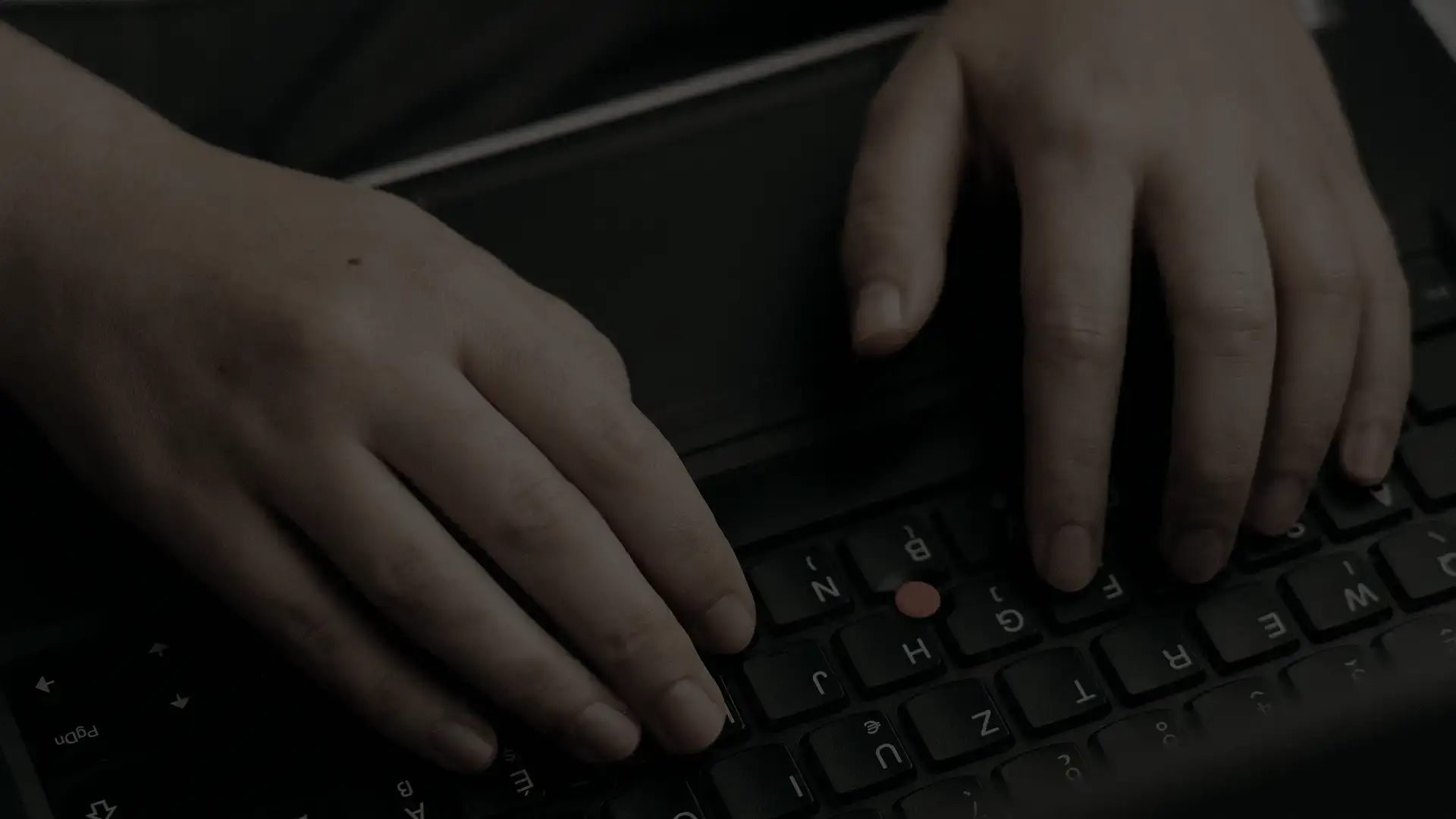
Stability, Quality, and Modern Infrastructure: What .NET 10 Means for EdTech
When you’re running a high-stakes educational app, where lag, bugs, or downtime can derail an entire lesson, you need more than flashy updates. .NET 10 makes EdTech platforms faster, more reliable, and better equipped for hybrid learning environments.
Smarter UI for learning at scale
The latest update replaces older renderers with performant, stable handlers for CollectionView and CarouselView. That may sound niche, but in practice, it means interactive elements like swipeable flashcards, paginated lessons, or multimedia galleries are smoother and more responsive. In virtual classrooms, that difference can keep students engaged instead of distracted.
Telemetry that actually works for education
Built-in .NET Aspire integration now supports OpenTelemetry and service discovery right out of the box. For EdTech developers, that means instant visibility into app usage, user flow, and engagement patterns without bolting on third-party tracking tools. Imagine spotting a confusing quiz question because 80% of students abandon it midway, then fixing it before the next lesson.
Browser power inside native apps
The new HybridWebView gains support for InvokeJavaScriptAsync and web request interception. Translation: you can run secure, browser-based educational tools or quizzes inside your app while controlling exactly what loads and how it behaves. It’s a big deal for integrating web-based STEM simulations, coding sandboxes, or adaptive testing tools.
Faster, friendlier Android builds
On the Android side, .NET 10 introduces dotnet run command support, default marshal behavior, trimmer warnings, and quicker build times. It is also a win for teachers and students, because updates can be built, tested, and shipped between class periods instead of overnight.
Why this matters
In EdTech, reliability makes all the difference between a smooth learning session and a wasted class period. With .NET 10, Microsoft tightens the bolts under the hood.
For developers, that means fewer all-nighters wrestling with performance bugs. For educators, it means the tech quietly does its job while students focus on theirs. And for the learners, it means their classroom experience just got a little more seamless, stable, and future-proof.
.NET MAUI in Action
Recent platform updates give EdTech developers new tools to improve engagement, accessibility, and speed. Here’s how these enhancements can translate into better learning experiences.
Multimedia-rich assignments
With the upgraded MediaPicker, students can attach annotated images or videos, complete with EXIF metadata, directly to their assignments. Teachers get valuable context on when and where media was captured, while students enjoy greater creative freedom. The result is a richer, more personalized feedback loop.
Highly adaptive interfaces
SafeArea improvements ensure layouts adapt seamlessly to any tablet or classroom device. No clipped buttons, no awkward scrolling. Consistent, comfortable interface for learners of all abilities and preferences only.
Smarter analytics for better decisions
Built-in telemetry now tracks anonymized data such as engagement time, feature usage, and crash reports. For developers, this means data-driven updates and scalable support. For educators, it means designing lessons based on real usage patterns, not guesswork.
Secure hybrid content integration
The updated HybridWebView makes it simple to embed interactive quizzes or web lessons directly into an app. With request interception, content stays safe, relevant, and aligned with the learning goals. No distractions, no security risks.
Faster iteration, fresher content
New build tools and streamlined Android workflows cut testing and deployment times. That agility lets educators and developers respond quickly to evolving needs, keeping digital lessons fresh, relevant, and engaging.
Final Thoughts
With the release of .NET 10, .NET MAUI is maturing into a stable, high-performance framework that empowers developers to deliver consistent, accessible, and future-ready applications. The latest updates reinforce Microsoft’s commitment to improving quality, streamlining the developer experience, and ensuring reliability across platforms.
For the EdTech sector, where uninterrupted access, smooth performance, and intuitive design directly impact learning outcomes, this progress is especially valuable. Educational apps can now offer richer multimedia experiences, faster response times, and seamless functionality on desktops, tablets, and mobile devices.
Users get interactive whiteboards that respond instantly to gestures, immersive lessons that integrate video, audio, and live quizzes without latency. Real-time telemetry, on the other hand, helps educators adapt teaching methods on the fly. With .NET MAUI’s enhanced capabilities, all of these are within reach.
Let’s Build Your Next-Gen Learning Platform. Whether it’s mobile, desktop, or web, we know how to make it seamless. Book a free consultation.
Contact usFAQs
-
What is .NET MAUI?
.NET MAUI (Multi-platform App UI) is Microsoft’s cross-platform framework that lets developers build apps with a single C# and XAML codebase, then deploy them to Windows, macOS, iOS, and Android with native performance.
-
Why is .NET MAUI important for EdTech development?
EdTech apps often need to run smoothly across diverse devices, such as tablets, laptops, and phones, within the same classroom. .NET MAUI eliminates the need for separate codebases, making it easier to maintain consistent functionality and design everywhere.
-
How does .NET MAUI improve classroom experiences?
It ensures apps respond quickly, work offline, and adapt to various screen sizes without UI issues. This means smoother quizzes, interactive lessons without lag, and better accessibility for all learners.
-
Is .NET 10 stable enough for live classroom use?
While Preview 7 brings major improvements, early adopters should still test thoroughly before deploying in live environments to avoid unexpected issues during lessons.
-
How does .NET MAUI compare to Flutter or React Native for EdTech?
Unlike many hybrid frameworks, .NET MAUI provides native rendering and deep integration with Microsoft’s developer tools, making it a strong choice for teams that prioritize stability, native feel, and long-term maintainability.