
.NET 9 has been released, bringing a host of features that refine development practices, boost application performance, and solidify security. As a cornerstone in Microsoft’s ecosystem, it continues to evolve, and the ninth iteration proves to be a leap forward rather than a mere step.
This release offers tools and updates that cater to broader developer’s needs. Let’s discuss how .NET 9 can affect your workflow, why it stands out from previous versions, and how it lays the groundwork for future improvements.
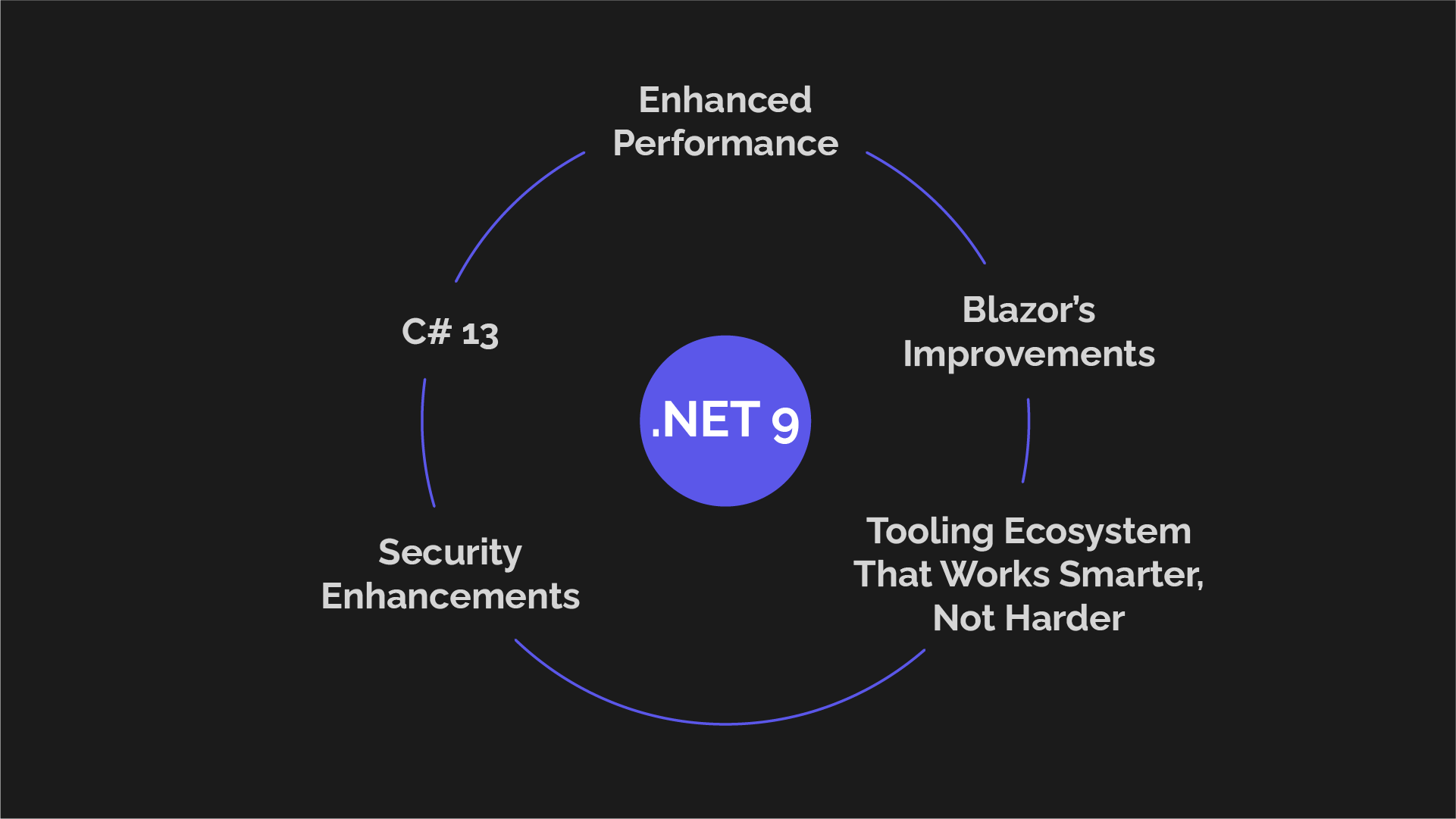
1. Enhanced Performance
When it comes to performance, .NET 9 doesn’t play around. The enhancements in this release make complex applications run smoother and faster thanks to the following changes.
NuGet dependency optimization
Dependency restores, especially for large projects, often feel like waiting for a pot to boil. .NET 9 revamps this process with a more efficient algorithm that slashes restore times. Projects that previously took minutes to build now finish in seconds, keeping your productivity from being derailed by long waits.
Improved runtime efficiency
The runtime engine gets a significant boost with updates to garbage collection and memory allocation. These changes allow applications to maintain peak performance under heavy loads. If you’re managing real-time data or running simulations, .NET 9 ensures smoother execution without hogging resources.
2. C# 13
C# 13, the latest version of Microsoft’s flagship language, brings developer-friendly updates that simplify coding while improving clarity and efficiency.
In earlier versions, managing escape characters meant dealing with verbose representations like \u001B. C# 13 introduces \e, a cleaner and more readable option. This small change makes code more approachable, especially in scenarios requiring frequent escape sequences, such as handling terminal commands.
The ^ operator in C# now extends to object initializers, making array indexing less cumbersome. Consider initializing an array for a countdown timer:
var countdown = new[] { [^10] = 0, [^9] = 1, [^8] = 2 };
Previously, this required verbose indexing, but now it’s intuitive and quick.
And finally, one of the standout features is the support for generics with ref struct types. This improvement opens new avenues for high-performance applications, such as working with Span<T> in memory-critical tasks. Unlike earlier versions, developers no longer need cumbersome workarounds to maintain performance while reusing code.
3. Security Enhancements
As technology advances, so do the threats targeting applications. With .NET 9, Microsoft doubles down on security, introducing features and tools designed to shield your apps against vulnerabilities while fostering a culture of proactive defense.
Transitive dependency scanning
.NET 9 enhances security by automatically scanning not only the libraries you directly use but also their dependencies. This approach, known as transitive dependency scanning, identifies vulnerabilities lurking deep in the package tree.
For example, suppose you're building a healthcare application that uses third-party libraries for encryption. If a vulnerability exists in a library that your encryption library depends on, .NET 9 alerts you before it can compromise your app.
Strengthened encryption standards
While .NET has always offered strong cryptography libraries, .NET 9 continues to improve encryption algorithms. Updates to the cryptography libraries ensure compliance with modern protocols, making it easier for developers to implement secure solutions without diving into complex configurations.
Smarter access control with authentication and authorization enhancements
.NET 9 brings deeper integrations with cloud services like Azure Active Directory, OpenID Connect, and multi-factor authentication (MFA). These updates are part of a longer-term effort, but the specific features in .NET 9 (like easier setup for MFA and improved role-based access control) mark a significant step forward.
Developers can streamline MFA setups and implement granular role-based access control (RBAC). This is particularly useful for enterprise apps where different levels of access must be tightly controlled.
Enhanced logging for threat detection
.NET 9 introduces richer logging frameworks that make it easier to identify potential threats and unusual activities in real-time. Logs can now include additional metadata, making analysis and threat detection more accurate and actionable.
For instance, developers can track anomalies like repeated failed login attempts or unexpected API calls, flagging them as potential brute-force attacks or unauthorized access attempts.
Secure containerization
.NET 9 continues to optimize container security, building on the improvements introduced in earlier versions. While container security has been an area of focus for .NET in recent years, its ninth version offers enhancements that ensure better integration with Kubernetes and more secure deployment environments. These improvements aim to reduce attack surfaces and make microservices' security stronger.
Compliance-ready features
For industries bound by strict regulatory requirements like healthcare (HIPAA) or finance (GDPR), .NET 9 introduces tools to make compliance easier. Its built-in data protection libraries, along with updated auditing capabilities, allow businesses to build applications that meet regulatory standards from day one.
4. Tooling Ecosystem That Works Smarter, Not Harder
.NET 9 improves its tooling ecosystem, making project management and debugging more intuitive.
Firstly, managing multiple workloads is easier with .NET 9’s workload sets. Developers can lock workloads to specific versions, ensuring consistency across teams and preventing version mismatches. This is a leap from earlier iterations, where workload drift often led to frustrating build errors.
Secondly, logging has also been updated. Developers now get cleaner, more structured terminal outputs, making it easier to identify and resolve issues quickly.
5. Blazor’s Improvements
Blazor continues to evolve as one of the standout features of .NET. In .NET 9, it has matured into a powerful framework for building dynamic and responsive web applications.
Better debugging experience
One of the biggest pain points for developers working with web technologies is debugging, especially in complex applications. Blazor in .NET 9 introduces significant improvements in debugging WebAssembly apps. Integration with Visual Studio is now deeper, enabling real-time inspection of variables, setting of breakpoints, and tracking call stacks with ease.
These updates mean fewer late-night debugging marathons and more time spent refining your app. For example, tracing an elusive rendering bug in a large Blazor project used to feel like finding a needle in a haystack. With the updated debugging tools, you can pinpoint issues quickly and fix them confidently.
Optimized rendering for faster apps
The server-side rendering pipeline in Blazor has been changed for efficiency. This leads to quicker load times and a smoother user experience, especially for applications with frequent updates to the UI.
Previously, frequent data refreshes might have caused lag or screen flickering. With the optimized rendering in .NET 9, the app can handle real-time updates fluidly, providing a more professional and user-friendly interface.
Integrated WebAssembly features
WebAssembly, the engine behind Blazor's client-side capabilities also benefits from .NET 9’s enhancements. Loading times for Blazor WebAssembly apps have been reduced thanks to smarter bundling and caching strategies. These improvements make client-side Blazor a strong contender against JavaScript frameworks like Angular and React, especially for developers who prefer C#.
New event handling features
Blazor now includes richer support for handling events. Features like cascading event propagation and better integration with DOM events allow developers to create interactive UIs with less boilerplate code.
For instance, managing user input in multi-step forms is now more intuitive. Developers can handle event bubbling more precisely, leading to a cleaner and more maintainable codebase.
Simplified component lifecycle management
New APIs that offer more granular control make managing the lifecycle of UI components easier. This improvement is especially useful for applications with complex state management needs, such as interactive educational platforms or real-time collaboration tools.
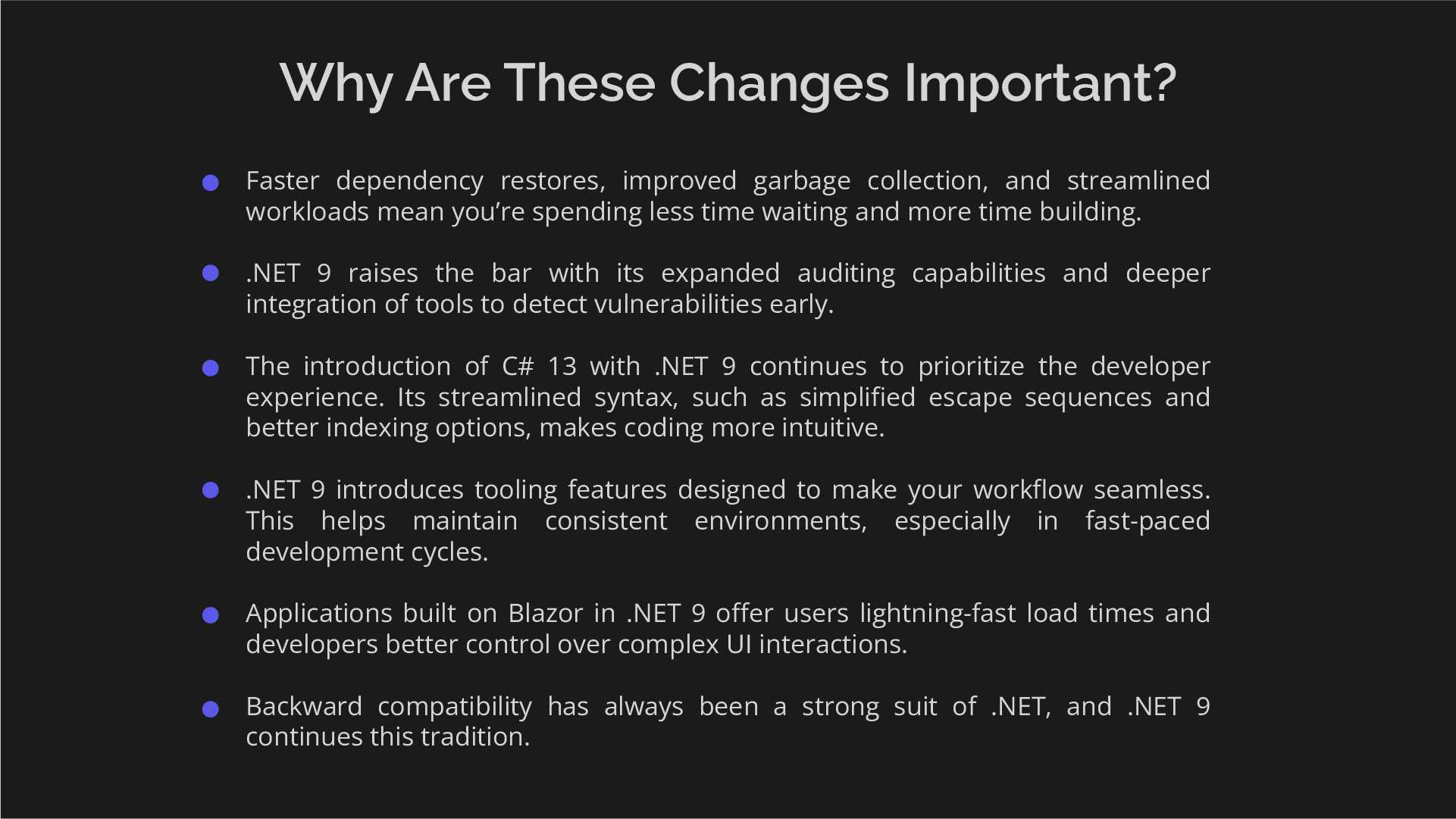
Why Are These Changes Important?
– Faster dependency restores, improved garbage collection, and streamlined workloads mean you’re spending less time waiting and more time building.
– .NET 9 raises the bar with its expanded auditing capabilities and deeper integration of tools to detect vulnerabilities early.
– The introduction of C# 13 with .NET 9 continues to prioritize the developer experience. Its streamlined syntax, such as simplified escape sequences and better indexing options, makes coding more intuitive.
– .NET 9 introduces tooling features designed to make your workflow seamless. This helps maintain consistent environments, especially in fast-paced development cycles.
– Applications built on Blazor in .NET 9 offer users lightning-fast load times and developers better control over complex UI interactions.
– Backward compatibility has always been a strong suit of .NET, and .NET 9 continues this tradition.
Backward Compatibility and Migration
Backward compatibility has always been a strength of .NET. From its early days, Microsoft has ensured that developers can carry forward their projects with minimal disruption. For developers considering the leap to .NET 9, the good news is that the platform maintains its commitment to backward compatibility. Applications built on .NET 5, 6, or 7 should migrate seamlessly, thanks to consistent API support and migration tools like the .NET Upgrade Assistant.
Preparing for migration
To ensure a smooth transition:
1. Audit your codebase. Identify deprecated APIs or libraries and plan replacements using .NET's extensive documentation and migration guides.
2. Use the .NET Upgrade Assistant. This tool automates much of the migration process, from updating project files to suggesting API replacements.
3. Leverage compatibility packages. For scenarios where immediate migration isn't feasible, Microsoft provides compatibility packages to bridge the gap.
4. Test extensively. Thoroughly test your applications in staging environments to ensure performance and functionality are intact.
Wrapping Up
.NET 9 is packed with features that boost speed, improve security, and make your workflow smoother. From faster dependency restores and better runtime efficiency to the exciting updates in Blazor and C# 13, this release is about moving forward.
But with every upgrade comes a learning curve. Thankfully, .NET 9 stays true to its roots with strong backward compatibility and tools like the .NET Upgrade Assistant to help you make the switch without headaches. Whether you're running legacy apps or building something brand new, it’s designed to fit right into your workflow.
If you’re wondering how .NET 9 can benefit your projects or how to make the transition seamless, we’re here to help. Our team can guide you through the process, tailor solutions to your needs, and ensure you get the most out of this powerful framework.