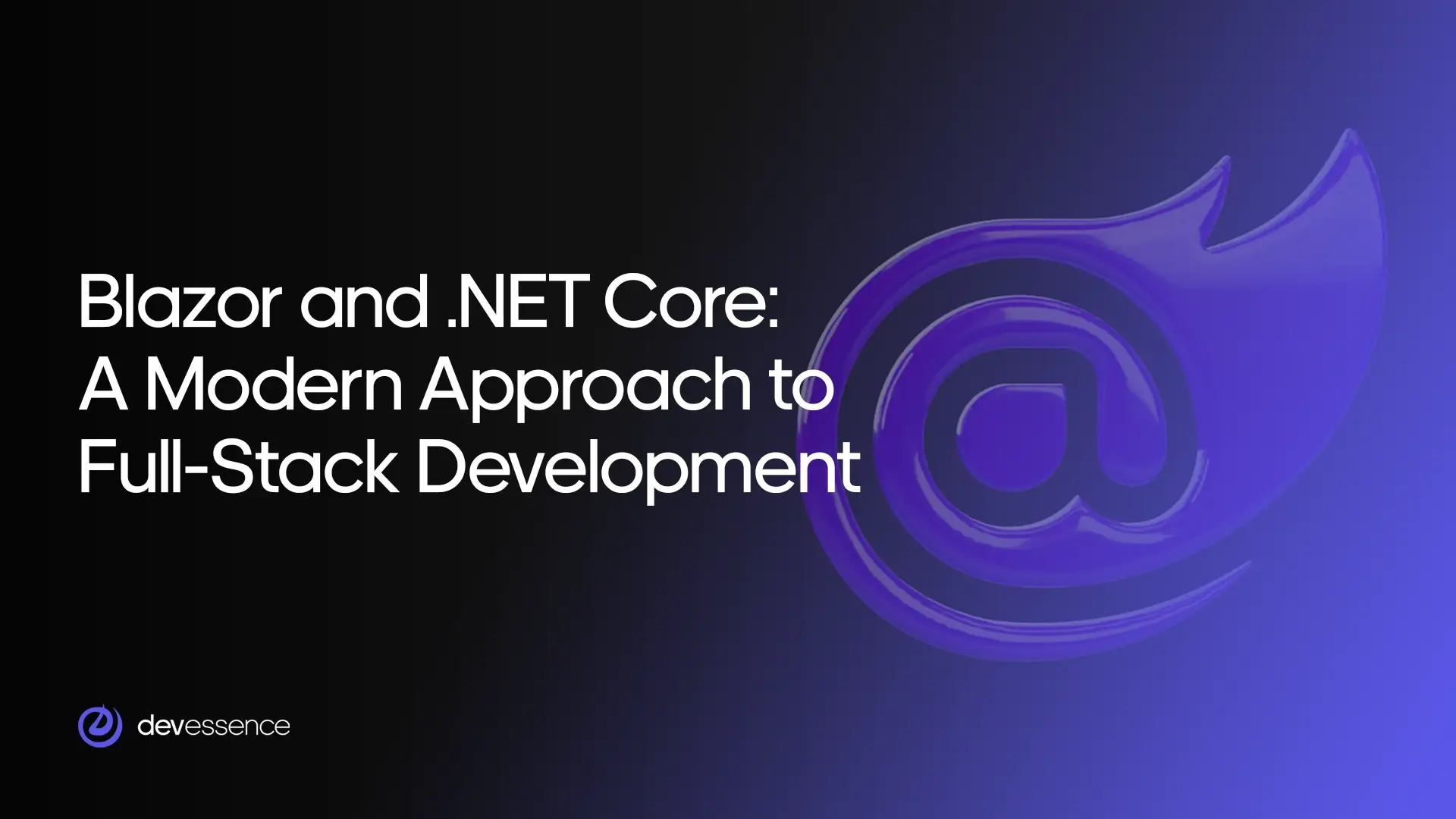
Are you tired of the complexities of traditional web development? Are you struggling to find a framework that can efficiently handle both the frontend and backend of your applications? Look no further than Blazor and .NET Core, the dynamic duo revolutionizing full-stack development.
Blazor, a modern web framework built on .NET, offers a unified development experience. Using C# for both frontend and backend logic eliminates the need for multiple languages and frameworks, streamlining your development process and reducing time-to-market.
With .NET Core as its foundation, Blazor provides a robust, high-performance platform for building scalable and maintainable web applications. Enjoy the benefits of a familiar language, a rich ecosystem of libraries and tools, and the flexibility to deploy your applications to various environments, from the cloud to on-premises.
At Devessence, we have extensive experience leveraging Blazor and .NET Core to deliver exceptional web apps for our clients. Our team of skilled developers can help you harness the full potential of these technologies to build custom solutions that meet your unique business needs.
So, if you're ready to simplify your development workflow and build amazing web apps, join us on this journey of discovery. Let's explore the exciting world of Blazor and .NET Core together.
Understanding Blazor and .NET Core
Blazor and .NET Core offer a powerful combination for building modern web applications. You can create efficient, scalable, and maintainable web applications by leveraging the benefits of a component-based architecture, WebAssembly, and a robust .NET platform. In this section, we'll delve deeper into the key features and capabilities of Blazor and .NET Core, providing a solid foundation for your full-stack development journey.
Blazor: A Deep Dive
Component-Based Architecture
Blazor's component-based architecture is a game-changer for UI development. It encourages the creation of reusable, modular components that encapsulate specific UI elements and their associated logic. This promotes code organization, reusability, and maintainability, making it easier to build complex web applications without sacrificing code quality.
WebAssembly and Its Significance
Blazor leverages WebAssembly, a technology that allows you to run compiled code directly in web browsers. This means your applications can execute C# code natively within the browser, delivering a performance boost that rivals traditional JavaScript frameworks. WebAssembly also enables you to build rich, interactive web experiences without compromising user experience.
Blazor Hosting Models
Blazor offers two primary hosting models to cater to different application requirements:
– Blazor WebAssembly: In this model, your Blazor application is compiled into WebAssembly and runs directly in the browser. This provides an entirely client-side experience, allowing your application to work offline and reducing server-side load.
– Blazor Server: In this model, your application runs on the server and communicates with the client using a SignalR connection. This enables you to leverage server-side resources and state management, making it suitable for applications that require real-time updates or rely heavily on server-side processing.
Key Features of Blazor
Blazor comes packed with a range of features that streamline development and enhance your productivity:
– Data Binding: Blazor's powerful data binding capabilities allow you to seamlessly connect UI elements to data sources, making creating dynamic and responsive applications easy.
– Dependency Injection: Dependency injection is built into Blazor, providing a clean and maintainable way to manage dependencies and promote loose coupling between components.
– Routing: Blazor's routing system lets you define navigation paths within your application, making creating multi-page or single-page applications simple.
.NET Core: A Cross-Platform Foundation
Introduction to .NET Core
.NET Core is a free, open-source framework that provides a modern platform for building various applications, including web applications, console applications, and more. It offers a rich set of APIs and libraries, making it a versatile choice for developers.
Performance and Scalability
.NET Core is renowned for its performance and scalability. Its Just-In-Time (JIT) compilation and efficient garbage collector ensure that your applications run smoothly and can handle high loads. Additionally, .NET Core's cross-platform compatibility allows you to deploy your applications to various environments, from Windows to Linux and macOS.
Integration with Blazor
Blazor and .NET Core are tightly integrated, providing a seamless full-stack development experience. You can use .NET Core to build backend services that your Blazor application can interact with, leveraging the power of .NET for data access, business logic, and more. This integration simplifies web development and promotes code reusability.
Benefits of Using Blazor and .NET Core
Improved Developer Productivity
One of the standout advantages of using Blazor and .NET Core is the boost to developer productivity. Both technologies share a unified technology stack—primarily C#. This unification means that developers familiar with C# can work across the entire stack without switching to other languages like JavaScript for frontend development.
By allowing developers to write both client-side and server-side code in C#, Blazor minimizes context switching, which can lead to faster development cycles and fewer bugs. Furthermore, this shared language encourages code reusability, as developers can create libraries, services, and logic that work across both the frontend and backend, streamlining development and maintenance.
Performance and Scalability Advantages
.NET Core is built with performance and scalability in mind, making it ideal for handling high-load applications. Thanks to its lightweight and modular architecture, .NET Core delivers outstanding performance across different environments, from cloud-based services to traditional on-premise servers.
Its asynchronous programming model, enhanced memory management, and minimal footprint enable it to handle concurrent users efficiently. This is particularly important for web applications that need to scale to meet growing demands. Combined with Blazor, .NET Core ensures that even complex user interfaces load quickly and respond smoothly, providing a seamless experience for end-users.
Cross-Platform Capabilities
One of .NET Core's most significant advantages is its cross-platform compatibility. Whether you’re developing on Windows, macOS, or Linux, .NET Core ensures that your applications can run smoothly across different operating systems without any modifications.
This flexibility is especially useful for teams working in diverse environments, as it eliminates the need for platform-specific development efforts. Additionally, the expansive ecosystem surrounding .NET Core includes a wide range of libraries, tools, and community support that further enhances development. Blazor also benefits from this cross-platform capability, enabling developers to target multiple devices and platforms with a single codebase.
Addressing Potential Challenges
Learning Curve
While Blazor and .NET Core offer powerful capabilities, they come with a learning curve - especially for web developers accustomed to other frameworks like React, Angular, or Vue. Blazor introduces a new way of thinking about frontend development, especially since it leverages C# instead of JavaScript for building web interfaces.
Developers comfortable with traditional JavaScript-based frameworks may need time to adjust to Blazor’s component-based architecture, routing, and state management systems. However, once developers become familiar with the ecosystem, they’ll find that the productivity and performance gains outweigh the initial challenges. Investing in tutorials, documentation, and practice will help bridge this learning gap effectively.
Compatibility Issues
While Blazor is cutting-edge, it’s important to recognize potential compatibility issues, particularly with older browsers. For example, Blazor WebAssembly, which runs .NET code in the browser via WebAssembly, may not function optimally in legacy browsers like Internet Explorer.
Additionally, some third-party JavaScript libraries might not play well with Blazor out of the box. Although there are workarounds, such as polyfills or using Blazor’s JavaScript interop feature to interact with external libraries, these compatibility issues may require additional effort during development. Staying updated with browser compatibility trends and testing across multiple environments early on can help mitigate these challenges.
Troubleshooting and Debugging
Troubleshooting and debugging in Blazor and .NET Core can be somewhat different from traditional web development practices. However, once developers are familiar with the tools, they can efficiently address most issues.
Visual Studio and Visual Studio Code both offer robust debugging features for Blazor, allowing for breakpoints, step-throughs, and inspection of variables across both the frontend and backend. Additionally, logging and diagnostic tools built into .NET Core provide deep insights into performance bottlenecks, errors, and exceptions. For more complex issues, employing comprehensive testing frameworks like xUnit for backend logic and unit testing for Blazor components can help catch bugs early and ensure smooth operation.

Challenges and Limitations
Even with all the advantages that Blazor and .NET Core bring to the table, they’re not without their hurdles. Like any technology, there are certain challenges and limitations that developers need to be aware of as they dive in.
Whether it’s the learning curve of a new framework, potential performance hiccups, or compatibility quirks with older browsers, understanding these challenges upfront can help you better navigate the development process. Let’s break down some of the key issues you might encounter and how to tackle them effectively.
Learning Curve for Blazor and .NET Core
Diving into Blazor and .NET Core can feel a bit like jumping into the deep end, especially if you're coming from a background in more traditional frontend frameworks like React or Angular. The biggest challenge? Wrapping your head around how Blazor handles components, routing, and state management using C# instead of the usual JavaScript.
It’s not just a shift in syntax but a whole new way of thinking about building web applications.
The good news is that there are plenty of resources out there to help ease the transition. Microsoft’s documentation is pretty solid, and there are tons of tutorials, community forums, and even video courses to get you up to speed. Plus, once you get the hang of it, you’ll find that the productivity gains—like writing your entire stack in one language—make the initial learning curve well worth it.
Performance Considerations
Blazor is awesome for building interactive UIs, but when you start scaling up, performance can become a bit of a concern. Large-scale Blazor apps, especially those running on Blazor WebAssembly, might run into performance bottlenecks. The browser-based execution of .NET code can slow things down if you're not careful, particularly with complex or data-heavy applications.
To keep things running smoothly, you’ll want to optimize how your app handles data and interacts with the server. Consider using lazy loading for components and data, and be mindful of how much you’re sending over the wire at any given time. Profiling tools and performance monitoring can also help identify and address potential slowdowns before they become a problem. The key is to keep your app lean and mean, especially as it grows.
Compatibility Issues
While Blazor and .NET Core are pretty cutting-edge, not every browser can play nicely with them, especially older ones like Internet Explorer. This can be a headache if your user base includes people stuck on legacy systems. Blazor WebAssembly, in particular, might not run smoothly—or at all—in some older environments.
One way to tackle this is by using Blazor Server instead of Blazor WebAssembly for apps that need to support older browsers. It’s also a good idea to include polyfills or fallback mechanisms for critical features, ensuring that your app remains functional even if the user’s setup isn’t up to date. When dealing with legacy systems, integrating Blazor with existing frameworks through JavaScript interop can help bridge the gap, allowing you to modernize parts of the app without breaking everything else.
Wrapping Up
Blazor and .NET Core offer a powerful and unified technology stack for full-stack development. By leveraging their capabilities, you can create high-quality, efficient web applications with enhanced productivity and cross-platform support.
Whether you're dealing with complex UIs, real-time data, or high-load applications, this technology stack has you covered. As the ecosystem continues to evolve, with more features and third-party tools becoming available, Blazor and .NET Core are set to play an even more significant role in the future of full-stack development.
If you're ready to take your development projects to the next level or need expert guidance on integrating Blazor and .NET Core into your workflow, contact Devessence. Our team of experienced developers is here to help you harness the full potential of these powerful tools and build the applications your business needs.