Web development is a constantly evolving dance between aesthetics and performance. Blazor, a revolutionary framework nestled within .NET 8, disrupts the status quo by empowering developers to create a symphony of both. Imagine crafting modern websites that captivate users with stunning aesthetics while delivering a top-notch experience. Blazor isn't just a new tool; it leverages the familiar power of C# to orchestrate the harmonious development experience.

This article dives deep into Blazor's functionalities, exploring how it breaks the traditional mold and empowers developers to compose the perfect melody of speed, beauty, and functionality for modern web applications.
Recording of the online event "Building Beautiful Blazor Websites in .NET 8"
Devessence team of experts has a deep understanding of the ever-changing web development landscape, and Blazor is a technology that has truly captured our attention. As you journey through this article, you'll gain valuable insights into Blazor's capabilities and discover how Devessence can leverage this framework to create cutting-edge web applications for your specific needs.
A Brief History of .NET and Blazor
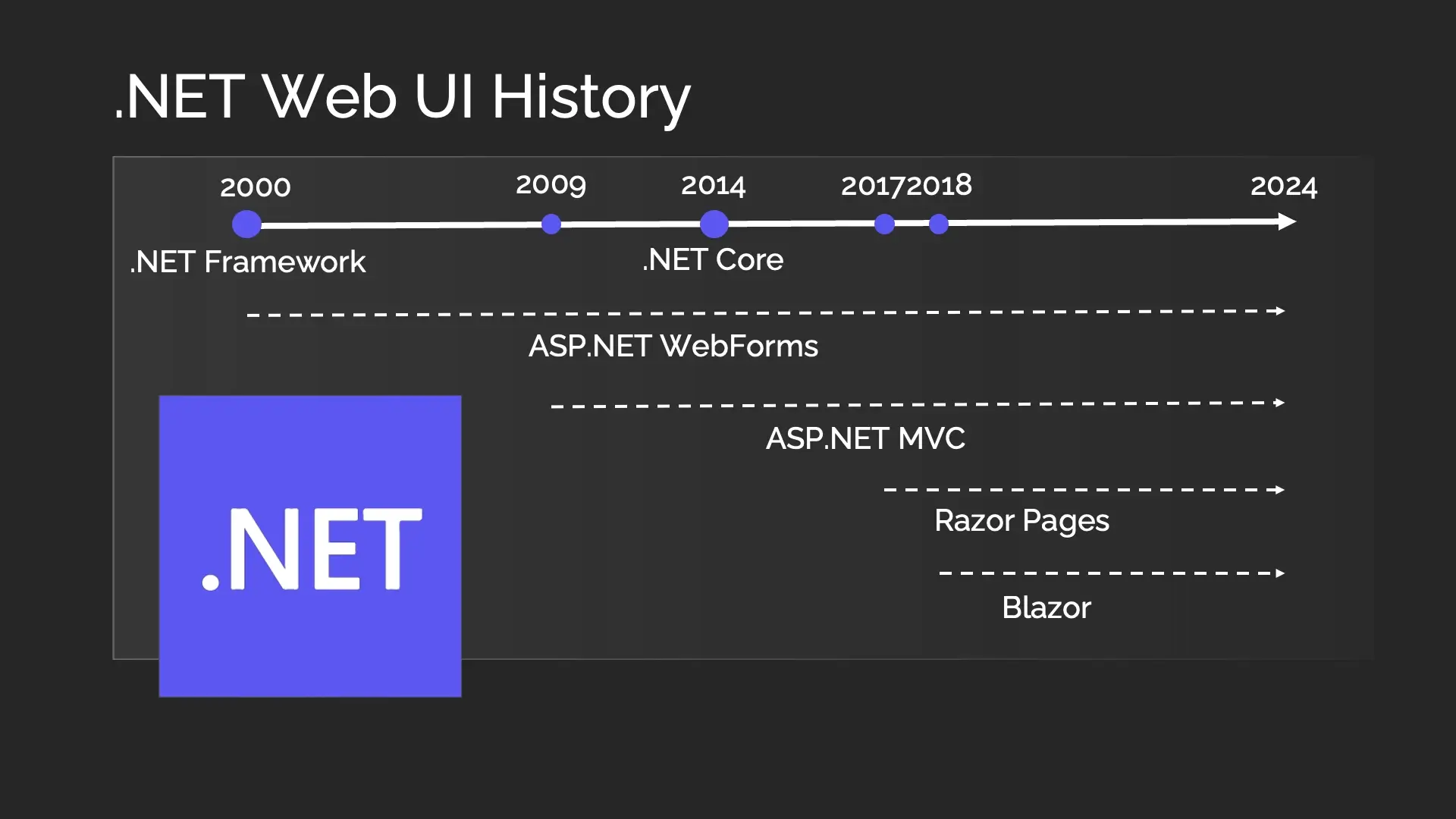
Blazor's journey is best understood within the context of the .NET ecosystem. .NET, introduced in 2000, has served as the foundation for numerous web technologies. Over the years, it has evolved significantly, with major milestones such as the introduction of .NET Core in 2014, which marked a shift towards cross-platform compatibility.
The .NET framework initially supported ASP.NET Web Forms, a technology that, while still supported, has seen limited development and maintenance in recent years. To address the limitations of Web Forms, MVC was introduced in 2009, offering a more structured approach to web application development.
Razor Pages, introduced in 2017, further simplified web development by providing a more straightforward model than MVC. Blazor, introduced in 2018, emerged as a groundbreaking framework, allowing developers to use C# for building single-page applications (SPAs) instead of relying solely on JavaScript.
The Evolution of Blazor
Blazor introduced a new paradigm in web development by enabling developers to use C# on the front end. This approach appealed to backend developers familiar with C# who sought a unified language for both client and server development.
Blazor offers two primary hosting models: Blazor Server and Blazor WebAssembly. Blazor Server relies on a SignalR connection between the server and the client for real-time updates. In contrast, Blazor WebAssembly allows .NET assemblies to run natively in the browser, providing a client-side execution environment without the need for plugins.
With the introduction of .NET MAUI, Blazor further expanded its reach with the Blazor Hybrid model, which uses a WebView component to render Razor components on various devices, including mobile and desktop. This model allows C# code to execute natively on the device, enabling a "write-once-run-anywhere" capability across different platforms.
Interactive Blazor: Challenges and Innovations

Interactive Blazor has followed a rapid innovation path from the very start. Initially considered an experimental project, it was officially adopted into .NET Core 3.0 in 2019. Despite its advantages, Interactive Blazor faced several challenges, such as the initial decision between Blazor Server and Blazor WebAssembly, each with its own development nuances.
Blazor WebAssembly required downloading assemblies to the browser, which introduced latency issues. Although performance improved once the assemblies were loaded, the initial startup time could be slower compared to other client-side technologies. Blazor Server, while offering faster initial content rendering, faced scalability issues due to server resource consumption for each user connection.
Another challenge was the integration of JavaScript. While Blazor aimed to minimize JavaScript reliance by enabling C# for front-end development, certain functionalities required JavaScript interoperability (JS Interop). This approach was less intuitive and sometimes led to performance issues.
.NET 8 and the Evolution of Blazor
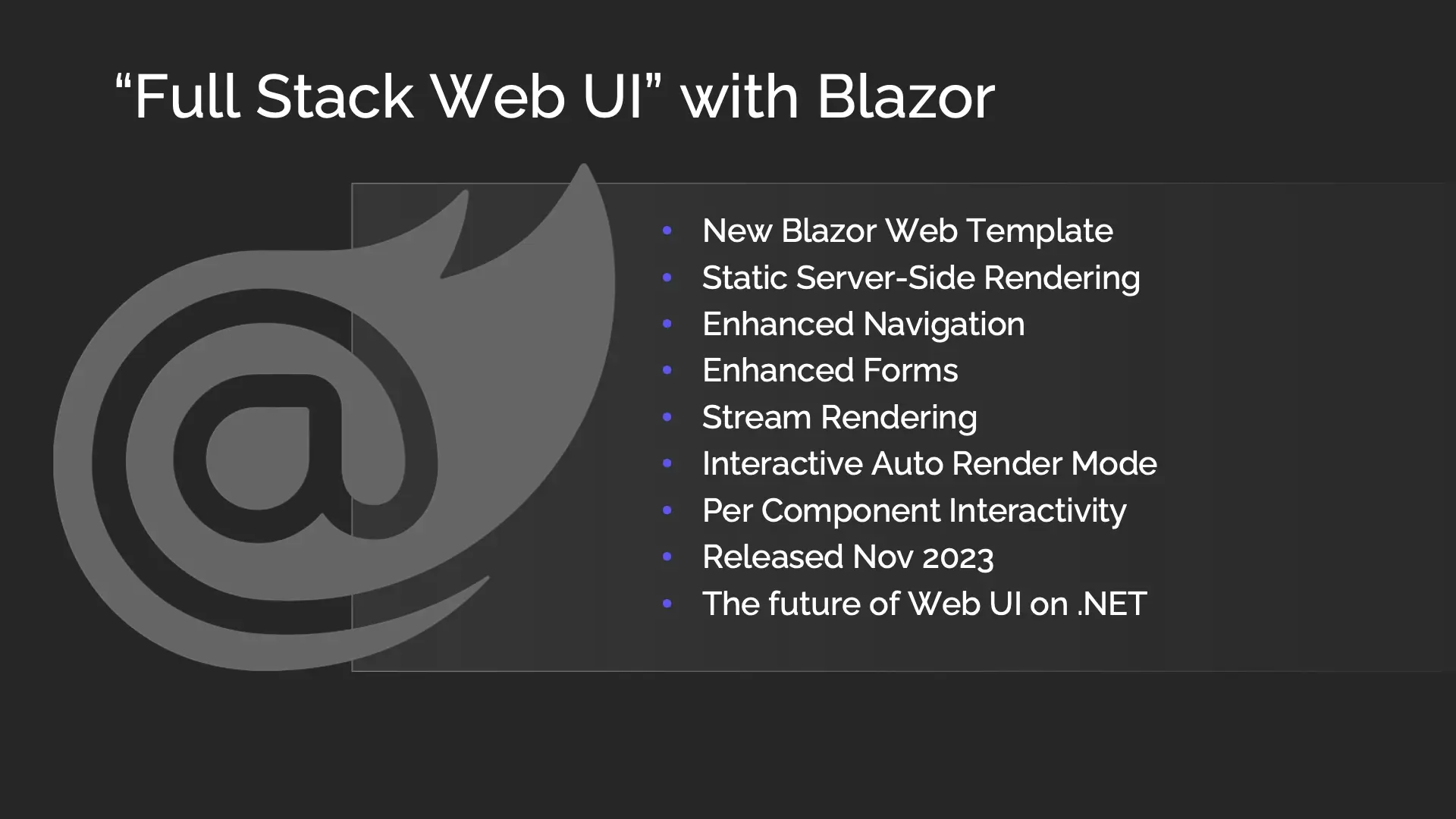
.NET 8 introduced significant advancements to Blazor, addressing many previous limitations and enhancing its capabilities. Rebranded as a full-stack web UI framework, Blazor in .NET 8 offers a new Blazor web template that fundamentally changes its operation.
- Static Server-Side Rendering (SSR): This mode renders content on the server and sends it to the browser, combining traditional request-response models with enhanced server-side capabilities. SSR improves performance and scalability by treating static content as static, reducing overhead and resource consumption.
- Enhanced Navigation: Inspired by frameworks like Turbo from Ruby on Rails, enhanced navigation intercepts navigation requests and performs fetch requests to update the DOM efficiently, providing a seamless user experience without full page refreshes.
- Stream Rendering: Ideal for longer-running server-side processes, stream rendering allows multiple content renderings within the same request, improving user feedback and experience.
- Interactive Auto Render Mode: This new mode combines the benefits of Blazor Server and Blazor WebAssembly. It initially uses Blazor Server for quick content rendering and then transitions to WebAssembly for subsequent navigations, offering the best of both worlds.
Practical Applications and Future Directions
Blazor's evolution in .NET 8 positions it as a versatile framework for various web development scenarios. Whether targeting mobile, web, or desktop applications, Blazor's hybrid and interactive models provide flexibility and efficiency.
Developers can now mix and match static and interactive components to optimize performance and scalability. Static server-side rendering allows developers to use traditional JavaScript techniques, offering familiarity and ease of use for those accustomed to MVC or Razor Pages.
Looking ahead, Blazor is poised to become the cornerstone of web UI development within the .NET ecosystem. Microsoft's continued investment and innovation in Blazor underscore its potential to unify web development technologies, offering a robust, versatile, and developer-friendly framework for building modern web applications.
Blazor's journey from an experimental project to a mature, full-stack web UI framework highlights its transformative impact on web development. With .NET 8, Blazor addresses past challenges, introduces new capabilities, and paves the way for future advancements, solidifying its place in the future of web development.
Addressing Ongoing Challenges in Blazor
Despite its advancements, Blazor in .NET 8 still faces some challenges.
One issue is the inconsistency of the traditional JavaScript onload event due to the enhanced navigation feature, which uses the fetch API to patch the DOM. This means developers cannot rely on the traditional onload event for executing logic when the page loads.
However, Blazor's enhanced navigation provides its own events that developers can hook into to know when the UI is being rendered. An open-source project by McKinnon Buck, a member of the Blazor product team at Microsoft, offers a solution for executing logic during page transitions, demonstrating how to use these enhanced navigation capabilities effectively.
Another challenge is the complexity added by the new render modes in .NET 8. Developers must now decide between static and interactive render modes based on their application's requirements, which can be daunting given the numerous techniques available. This complexity requires developers to thoroughly understand each technique to apply the right one for their specific needs.
Blazor also faces issues with passing application state between static and interactive components, as they operate in different process models. Developers need to manually develop methods to pass state between components, as there are few examples and no built-in solutions for this problem. This challenge is not expected to be addressed in the short term but may see community-driven solutions over time.
Enhanced navigation introduces quirks with browser scroll behavior, where the scroll position might not reset to the top of the page upon navigation. Microsoft is working on solutions for this issue, expected to be addressed in .NET 9, but developers might need to rely on third-party solutions in the meantime.
Lastly, .NET 8's ambitious scope meant not all use cases were thoroughly tested before release, leading to critical bug fixes in subsequent SDK releases. Developers should ensure they are running the latest service packs to avoid running into unresolved issues.
Oqtane for Building Websites with Blazor and .NET 8
The last part of our discovery will revolve around creating beautiful, modern websites with Blazor and .NET 8. Many developers just settle for the Blazor template because it works but it is not the most visually-appealing choice.
Developers can create feature-rich websites with static server-side rendering in combination with modern web design techniques, such as Oqtane.
Oqtane is an open-source project – an application that enables modular frameworks to get a professionally designed web template and achieve a modern responsive design quickly. It allows developers to choose the best rendering mode for each use case: static or interactive Blazor.
In a demo realization, the Oqtane theme – based on the great Archa Bootstrap Template – has shown us how to inject a pretty sophisticated web design into a Blazor application. This involves dynamic content, JavaScript animations, and responsive design; all have been rendered using Blazor's static server-side capabilities. It showed a way to switch the rendering mode from static to interactive and back, illustrating in such a way the flexibility of Blazor.
Conclusion
Blazor is a firm framework based on new .NET 8 features, making it easy to build modern web applications that always catch the eye. This is, of course, not without its difficulties and risks, but considering the benefits and achieved progress so far, it's an exciting playing field for developers. Developers can create websites in a way that functions effortlessly with the capability of Blazor.
Blazor offers a versatile and powerful platform for developers aiming to create high-quality web applications. Its continuous evolution ensures that developers can leverage the latest features and improvements, making it a robust choice for modern web development. With Blazor, developers can achieve seamless functionality and an engaging user experience, all while utilizing a familiar and efficient framework.
For expert assistance and to transform your web development projects with Blazor and .NET 8, contact Devessence today!